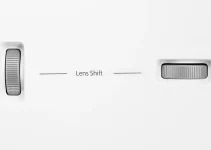As projectors are becoming more and more popular, consumers can choose devices from a wide range of prices, which also means that we can be absolutely satisfied with the best projectors under 150 dollars.
If that’s your budget, I’ll do my absolute best to review a bunch of cheap projectors that will meet your expectations.
If your budget allows it, I would also recommend checking out my reviews for the best projectors under $300. When it comes to specs, there really is a difference between 150 and 300. If you want better viewing quality, those devices under 300 will do a much better job of meeting your expectations.
And if you decide to up your budget by a lot in order to buy a high-quality device, check out my recommendations for the best projector under 1000 dollars.
Table of Contents
Best Projectors Under 150 Dollars
Can you get a good projector under 150?
You absolutely can. This article and my reviews are proof of that.
My top recommendation for the best projectors under 150 dollars is the DBPower L22. The Bigasuo Pro302 Mini Projector is another pretty good option.
If you want a device under $100, I recommend the AuKing Mini Projector. I also wrote an article reviewing the best projectors under 100 dollars.
1. DBPower L22 WiFi Projector – Overall the Best Projector Under 150
I reviewed the DBPower RD828 as a great projector under $300 but this manufacturer also has a much cheaper model, the L22.
I’m certainly satisfied enough with what it offers that I can comfortably recommend the DBPower L22 as one of the best projectors under 150. The price is great and the specs are very nice.
There are two main reasons for really liking this DBPower L22.
First of all, some users use it as an outdoor projector and the image quality is really impressive. If you want a device both for the outdoors and indoors, this is a very good option, one of the best without a doubt.
Another reason is that I saw that it even performs well in ambient light. It’s not spectacular but the colors still stand out enough to form a good picture.
Nevertheless, you should still use it in the dark if you want top-notch visuals.
Plus, this DBPower L22 is one of my top recommendations for the best projector for dorm room for students on a budget.
Resolution
We get a 1820 x 720 p HD native resolution, which I really love. It’s just perfect for this price range.
It supports 1080p content.
We also get a 3500:1 contrast ratio, which is decent.
Brightness
We get a 200 ANSI lumens brightness, which is really good for such a low price range.
For some, that brightness volume might seem too low but this is a LED LCD projector and not a lamp one.
For example, Anker Nebula Capsule II, which is a much more expensive LED device, also has a brightness of 200 ANSI lumens.
Both the Anker and this DBPower L22 can be used in ambient light. They’re great if you want to watch sports or TV during the day. If you also get some nice shades for your windows to block out the summer sun, you will be even more satisfied.
Since it’s a LED projector, there are no bulbs we need to change later on. It’s basically maintenance-free.
Connections
The user who loves using the DBPower L22 to project movies outdoors mentioned that they screen mirror their phone while the audio is handled by the speaker connected via Bluetooth.
Screen mirroring works for both iOS and Android devices.
I mention this because I want you to understand that this model offers multiple connections possibilities.
This model incorporates the latest WiFi smartphone synchronize screen technology.
However, you should be aware that the Mirror display function doesn’t support protected videos because of copyright (Netflix, Hulu, Amazon Prime video).
One way to bypass this copyright blockade is to get a streaming device, like Roku. I much prefer using streaming devices because they come with their own OS. However, some will see this as a con and I totally get that.
The other ports are: HDMI, VGA, AV, USB, Audio.
We also get a built-in 3W dual stereo speaker. Still, you will probably need external audio, which can be connected via Bluetooth.
Other accessories included are: remove control, AV cable, HDMI cable, power cable.
2. AuKing Mini Projector – One of the Best Projectors under 100
At the moment, this is one of the most popular projectors on the market. It’s actually a projector under $100 so if you want to spend even less on a device, you can definitely check out this AuKing Mini Projector.
Is it perfect as one of the best projectors under 150? Of course not. Well, not even projectors that cost above $1000 or $2000 can be considered perfect. Even those more expensive models will receive complaints from some users.
We just have to weigh the pros with the cons and decide if you want to take the risk on that specific model. With that being said, let’s see what this AuKing Mini offers for such a cheap price.
I should mention that it’s not exactly my favorite for under $150 but it’s one of the most popular devices at the moment so I decided to see what it offers.
For a price under $100, it’s not bad at all. You would be making a very good purchase.
Resolution
The AuKing Mini Projector only has a 480p native resolution.
It’s certainly not a high resolution but this is what you should expect if you want to spend less than $100.
AuKing also states that it supports 1080p resolution. That doesn’t mean that its native resolution is Full HD. It just means that you can display Full HD content but the resolution at which it displays is 480p. It’s good enough.
It also has a 2000:1 contrast ratio. It’s not a high contrast ratio but it could be worse, that’s for sure.
Screen size
Based on the low 480p resolution, I would recommend using a 60-inch projector screen.
A 100-inch screen is just too big for this low resolution. If you keep the screen smaller, you will benefit from a much better viewing experience.
Check out this video if you want to see how the image looks.
Brightness
We aren’t given any specific numbers for this spec.
Let’s just say that you will be satisfied if you don’t try to use it in ambient light. If it’s used in a dark room, the colors are very good and the contrast is decent.
LED technology
It’s a LED LCD projector that is advertised to have an up to 55,000 hours lifespan.
Even if those 55,000 hours are a bit exaggerated, the bulb will still last for many years to come without diminishing in brightness.
Connections
HDMI in, which is one of the most important ports to have.
Besides the HDMI in, we also get: VGA jack, AV, microSD, USB, Audio out.There’s also a built-in speaker.
And there’s a remote.
It’s a pretty complete list. There’s no Bluetooth.
3. Bigasuo Pro302 Mini Projector
I should make one thing clear: if it’s one sale, the price is around $150. That’s why I decided to recommend it as one of the best projectors under 150.
It’s a very popular device.
People use it as an outdoor movie projector, which is really awesome.
Moreover, it also works decently well in ambient light. Obviously, we’ll get the best image quality when it’s dark but Bigasuo Pro302 can also handle ambient light. The image won’t be too washed out but it’s still best enjoyed in a dark environment, both indoors and outdoors.
DVD player
This is a bit of a special model because at the top of the projector we actually get a DVD player. I don’t know how many people would be interested in it but it’s still kind of cool.
The manufacturer mentions that this is their exclusive patent.
However, it won’t play Blu-ray discs.
Resolution
In this price range it’s pretty normal to expect a HD 720p native resolution. That’s exactly what the Bigasuo Pro302 offers.
The supported resolution is Full HD.
It also has a 8000:1 contrast ratio. That’s nice.
Brightness
There’s no mention of an actual lumens volume.
Still, we know that it can handle ambient light but it’s certainly best used in dark environments.
I also recommended it as one of the best projectors for Halloween effects because plenty of users seem to like using it for that purpose, besides using it for other entertainment purposes.
Connections
We get a wide array of ports: 2 HDMI ports, AV, VGA, micro SD, USB, Audio.
There’s also Bluetooth support.
2 built-in speakers are included.
Moreover, there’s also a tripod stand, which is nice, especially if you use it outdoors.
4. Tkisko Mini Projector
This is a pretty recently released projector. It doesn’t have as many user reviews as models that have been around for a couple of years.
Since it’s a newer model, we can’t be sure that it will last for years of good use without completely breaking down.
We also can’t know for sure that in a few months it will develop unusual spots, which can happen when we’re talking about cheaper models. I saw it happen even with very expensive projectors from very well-known brands.
Take all these precautions into consideration before making your final choice.
Resolution
I like that it has a HD 720p native resolution. It supports Full HD content.
Brightness
We are told that it has a 7500L brightness. That tells us nothing because these are not ANSI lumens.
If you want to know how the image looks in ambient light and in a dark environment, you should check out this video.
The image quality is decent. But it’s much better in the dark.
Connections
We get the usual ports: HDMI, USB, AV, and Audio.
It is advertised as an outdoor projector, which is awesome. Just remember that you’ll have to use it when it gets really dark outside.
5. Aaxa LED Pico
I actually reviewed this device when I wrote an article on the best projectors for cookie decorating. It’s really great for that purpose.
However, it can also work as a device for home, for watching movies and TV shows and TV channels.
It’s very small, pico projectors mean that they can fit in the palm of our hand, they’re that small.
It’s certainly not my first recommendation, as you can see, but it’s still a decent option for one of the best projectors under 150 that’s about the size of a smartphone.
The dimensions for it are 4.25 x 2.36 x 0.7 inches. It’s very small.
Resolution
We get the HD 720p native resolution. As you can see, this is the native resolution we can expect in this price range.
If you’re using a 60 inches screen, the image will be awesome. The bigger the screen gets, the more the overall image quality decreases.
Brightness
This is a really small number, We have 25 ANSI lumens.
It’s not impressively bright.
However, surprisingly it can work for giving presentations in a room that is not too bright.
Using it in the dark for entertainment would be perfect.
Battery life
We can use it on battery as well. It lasts about 2 hours.
If you want continuous operation, it needs a USB charger with 5V/2A output.
A USB charger with 5V/1A output can only be used to charge the battery.
LED projector
It’s a LED with LCoS chip technology for better image quality.
The bulb lifespan is estimated at 15,000 hours. That’s a decent lifespan.
Connections
There are a variety of ports: mini-HDMI, USB, micro USB, AV, Audio.
There’s also a built-in speaker.
6. ViewSonic M1 Mini
This device is more expensive than $150 by a few dollars. It’s not a favorite of mine because I don’t believe that it offers us the quality we deserve for the price.
However, it’s a very popular mini projector. I just want to warn you a bit about it. I’m not saying that it’s an awful device but you should be aware of its shortcomings.
There are a lot of negative results for this model. If you want to buy it, I strongly advise you to read those negative reviews. The positive user reviews also sound great but you should weigh both the good and the bad before making a final purchase.
If you do buy it, make sure to test it as soon as it arrives so that you can safely return it if it’s not what you expected it to be.
It only measures 4 x 4 inches so it’s another very small projector.
It also comes with a smart stand that makes it easy to use it in a variety of positions and angles. That’s an interesting accessory and I like it.
Resolution
The thing I’m most disappointed with is the 480p native resolution.
Since the only other model in this article the AuKing Mini Projector that has a 480p native resolution is under $100, I find it very disappointing that this one from ViewSonic, which is more expensive, doesn’t have a HD resolution.
Brightness
We get 120 LED lumens.
It’s another thing that disappoints me because, with their bigger projectors, ViewSonic measures brightness in ANSI lumens, as they should.
Built-in battery
It has a battery life that lasts 1.5 hours.
You can use it plugged in but, if it’s turned On, the battery won’t charge while it’s working. That’s the way with these pico projectors that work on batteries. They’re not like our laptops or smartphones or tablets.
In order to charge them, they have to be shut down, out of operation.
Eye care
Projectors can be better for our eyes than TVs but ViewSonic also ensures us that their M1 Mini minimizes eye strain due to their Eye Care Technology. But that’s true for all projectors.
Connections
The ports are simple: HDMI, USB, Micro USB.
There’s no Audio port.
There’s no Bluetooth support.
It also has an integrated JBL speaker. Maybe that’s where the money went.
7. Kodak Ultra Mini Portable Projector
I don’t exactly consider this Kodak one of the best projectors under 150 dollars. First of all, the price is higher than $150 by about $30. Secondly, it’s just too expensive for what it offers.
Nevertheless, it’s a popular projector so I wanted to review it here.
Most of all, I wanted to tell you about it because there are plenty of negative reviews from a lot of users. You should take those into account because they’re important.
It’s another pico projector that will fit in our palm. Some user reviews mention that it’s very good for travel.
Resolution
640 x 360 pixels resolution. That’s abysmally low for the higher price of the Kodak Ultra Mini Portable Projector.
Users mention that the image is not the crispest you’ll ever get but it’s still nice and clear enough to watch a decent film.
That can be improved if you’re using a projector screen and you’re not displaying directly on a wall. However, if you get it as a projector for your travels, you’re not going to carry a screen with you, too.
It plays Netflix and whatever other streaming service you want directly from your laptop or tablet or whatever other source device you want to use.
The max screen size is 100 inches. Still, a 60 inch screen is the best for this absolutely low resolution.
Brightness
25 ANSI lumens brightness. I appreciate that Kodak measures their brightness in ANSI lumens.
This is a very low brightness. It will be good for watching content only in dark rooms.
Battery life
Up to 2 hours battery life.
Connections
We get the usual: HDMI, USB, micro SD, Audio.
There’s also a tiny 1 W integrated speaker.
Best Projectors Under 150 Buying Guide
There are a few specs that you should check out first, no matter if you’re shopping for the best projectors under 150 dollars or you’re looking to spend thousands of dollars.
1. Native resolution vs max supported resolution
Whenever you check out the resolution of a projector, there are two types of resolutions you must pay attention to: native resolution and max supported resolution.
The native resolution is the resolution at which the projector displays images on a projector screen. Therefore, the native resolution is the one that matters because it is the resolution that the projector can actually display.
The max supported resolution is the resolution of the content that the projector can display. It is the maximum resolution that you can feed a projector.
Thus, a supported Full HD resolution means that it can process 1080p content and show it on a screen but the quality won’t be 1080p when the native resolution is lower, like 480, 600p or HD.
When it comes to the best projectors under 150:
- the really cheap ones that can cost less than $100 will have a 480p native resolution
- most of the ones that cost around $150 will have a HD 720p native resolution
In this price range, there are no exceptions that will have Full HD 1080 native resolution. For that, you’ll have to go for models that cost around $300.
2. Brightness
This spec should be measured in ANSI lumens. Unfortunately, manufacturers of cheap projectors, like most of our best projectors under 150, completely disregard the international standard.
Frankly, this is one of the most infuriating things about cheap projectors that aren’t manufactured by well-known brands.
For example, they will state that the projector has 7500 lumens, which I don’t even get what type of lumens those are or how they’re measured because those high figures are not real.
Well, the international standard is ANSI and it’s disingenuous of them not to follow that and not inform potential buyers of the real specs.
It also impedes us from making comparisons between the various models that we’re checking out because they just give us random numbers that don’t mean a lot.
The thing you should know is that, in general, projectors are made to be used in completely dark rooms. When all light is blocked, that’s when the colors pop and the contrast can do its job to display an overall very good image quality, whether we’re watching video content or playing games.
Only projectors with over 1,500 ANSI lumens can be used in ambient light.
Those with over 3,000 ANSI lumens can even be used to watch sports or TV during the day. A very high ANSI lumens volume is needed for projectors for daylight use.
When it comes to our best projectors under $150, we can safely say that if you want to enjoy the best viewing experience that their native resolution and contrast ratio can provide together with the brightness of their lamps, then you should enjoy them in a dark room.
There might be a few exceptions. I made sure to mention when a cheap projector can work in ambient light.
3. Connections
Another important aspect for projectors is the ports they feature.
HDMI has become the standard nowadays.
Via a HDMI in port and with a simple HDMI cable, you can connect almost all of your devices to a projector: PCs, gaming consoles, laptops, tablets, streaming devices (Roku, Chromecast, Fire Stick, etc.), cable box, TV tuner, etc.
If you have more than one source device that you want to connect via HDMI but the projector only has one single HDMI port, then you could buy a HDMI splitter and you’ll get all the HDMI ports that you need.
You can also buy an adapter that can hook your smartphone to the projector via HDMI. You can get a micro USB/Type C to HDMI adapter for Android and a Lightning to HDMI adapter for iPhones.
That’s very helpful because, usually, cheap projectors don’t have wireless support. If a projector comes with wireless support, then you can connect your smartphone to it via your Wi-Fi network.
Or you can use Google Chromecast to connect your phone.
There are multiple options for any source device, you just have to find the one that is most convenient for you.
All in all, the HDMI in is the most frequently used port for connecting a wide variety of source devices.
Most projectors will also include Audio ports for connecting speaker systems and soundbars via their 3.5mm aux port.
Some might even support Bluetooth technology, which means that you can connect wireless speakers or Bluetooth sound bars very easily and quickly.
If there’s no Bluetooth and no Audio port, just connect the audio system to the source device, which can be your tablet, laptop, PC, gaming console, etc.
All in all, I will say that I’m impressed with the viewing experience that some of the best projectors under 150 offer and I’m glad that we can enjoy a bunch of options, even if we have a limited budget.
Best projectors under 150 FAQs
Let’s answer a few questions about the best projectors under 150 and about cheap projectors in general.
1. What is a good cheap outdoor projector?
The DBPower L22 WiFi Projector qualifies as one of the best projectors under 150 that is frequently used by users for outdoor movies. If you buy an outdoor screen with a stand you can enjoy high quality content outdoors. It’s especially great if you want your kids to spend some wonderful nights outdoors enjoying their favorite movies. If you’re willing to spend more, I recommend the LG PF50KA. It has a price around $700 but it can be significantly cheaper if you buy it on sale. This LG is portable and it can be taken camping, as well.
2. What is the best and cheapest projector?
If we’re looking for the best projectors under 150, my top recommendations are: DBPower L22 WiFi Projector, AuKing Mini Projector, Bigasuo Pro302 Mini Projector, Aaxa LED Pico.