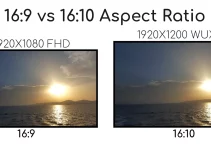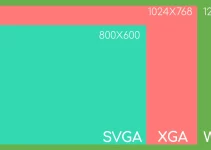Can the best wireless speakers for projector provide the best sound you are looking for? They certainly can, we have some impressive models to review in this article.
However, whether you want them for a home theater experience or for gaming or for the outdoors, there’s one question you’ll have to answer: how much money are you willing to spend on it?
You’ll also have to decide if you want a single speaker or entire 2.1 or maybe 5.1 setup. I’ll cover all these options because each of us wants different things.
Nowadays, you can certainly buy a single wireless speaker for as little as $20. We’ll see if cheaper models can truly deliver a decent sound. But I’ll also review some impressive, expensive models for those of you who truly want just the best in terms of audio quality.
I mean, who would pair up a 4K model or a beautiful 1080p projector with a speaker that isn’t in the same league?
Nevertheless, I also want to remind you that a hi-fi (high-fidelity) system is not entirely necessary for some people.
Most modern projectors already have onboard speakers. Well, if you find the audio to be not up to your standards, which might very well be the case, then you’ll be happy to read some reviews for wireless speakers.
Table of Contents
Best Wireless Speakers for Projector: Top 6 Picks
Bluetooth speakers can be paired very easily if your device includes this feature.
Or they can be paired just as easily with the computer/laptop/DVD player/smartphone that you’re using to display from. The only source devices that don’t have this technology are game consoles.
Check out my reviews for the best speakers for projector if you’re looking for even more options.
1. Tribit XSound Go: Cheap Best Wireless Speaker for Projector
Let’s start reviewing some of the cheapest best wireless speakers for projector and then we’ll move on to a lot more expensive options.
What made me select the Tribit XSound Go? Besides the incredibly affordable price?
The fact that someone mentioned that they use it in a 450 sq ft open room for their movie nights so we know that it can offer good audio in a pretty spacious space.
It can also be used outdoors if that’s where you prefer organizing your movie nights.
Main features
It already has 3 important factors going for it: wide coverage, portability, and a very low price.
Other important features are: built-in Xbass technology, 24 hours playtime (at medium volume), Bluetooth connection, built-in mic, 16 watts, aux port if the Bluetooth connection doesn’t work for you.
It also has dual drivers.
The manufacturer describes it as having killer audio: crystal highs, crisp mids, and rich bass. It promises to deliver without distortion even at maximum volume.
In reality, it quite delivers superior sound when compared to other cheap options, which cost quite a lot less than $50.
It can function even in noisy outdoors conditions. And it has a clear sound at high volume.
You can’t actually expect a rich bass in this price range. If that’s what you’re looking for, this is not it. It’s much better for mids and highs.
2. Anker Soundcore Mini 3: Tiny Wireless Speaker for Projector
I have another under $50 option for you and then we’ll move on to more expensive options. It has an almost identical price as the above Tribit but is it better? Let’s find out.
Main features
Anker Mini 3 is advertised as a pocket party device with Bluetooth 5.0 technology.
It promises 360 degrees audio coming from a speaker that’s smaller than a coffee cup. It’s certainly ultra-portable. And waterproof.
It even has the PartyCast Technology that enables us to link 100+ Mini 3. Although, someone who has the budget for more than a couple of these, will more probably choose a different setup for the best wireless speakers for projector.
You can control it from the Soundcore app: power it on/off, adjust volume, change the sound profile.
You can also customize the EQ via this app, which other cheap models don’t offer.
15 hours on a single charge is quite a spectacular operating time.
As expected, the bass is not something to fall over for but we can’t fault it for that given the price range.
Overall, it’s quite excellent. If this is your budget, whether you go with the Tribit or the Anker Mini 3, you will be plenty satisfied.
There is one thing missing: no aux port, which means that you can’t use it wired, you can’t connect it to a 3.5 mm jack, like you would need to do if you’re using a console to display on a projector that doesn’t have Bluetooth.
3. Edifier R1280DBS: One of the Best 2.0 for Small Rooms
These bookshelf speakers are quite impressive given the price and their name clearly indicates that they work at their best in smaller spaces.
They’re not exactly cheap but they manage to fit right in in the affordable territory.
What definitely stands out for them is that the sound is excellent for the money. That’s what matters and we do get impressive audio with this pair. Otherwise, I wouldn’t have reviewed the Edifier R1280DBS as some of the best wireless speakers for projector.
The biggest point for me is that if I compare the Edifier R1280DBS to the Audioengine A2+, the Edifier comes out winning. And I think it’s about $100 cheaper than the Audioengine A2+.
2.0 system
In small rooms, the quality for this 2.0 system is a delight: decent bass, rich, full sound with great clarity and good volume. There’s also low distortion at full volume.
However, if you want more than decent bass, you’ll probably want to turn it into a 2.1 by buying a subwoofer. You can hook it up to the right speaker.
Main features
Other helpful features are: Bluetooth 5.0, 2 equalizer knobs, 4-inch bass driver for each speaker, a flared bass reflex port (increases the bass response), silk dome tweeter, option to add a sub.
The right speaker houses the inputs and power switch. There are: output sub, 2 RCA inputs, an optical audio port, and coaxial digital port.
Thanks to all these ports you can actually connect 4 different devices at the same time.
Thanks to the remote, you don’t have to always disconnect and reconnect everything, you can switch between inputs.
Once you connect them, you’ll just navigate your different media devices from the remote. It’s a small entertainment center for a very affordable price.
There are also 3 knobs: 2 EQ controls and 1 digital volume.
The thing you must be aware of is that only the right speaker is wireless. If you don’t connect the right to the left through a wire, the left won’t emit anything, the left channel is silent unless it’s connected through a wire. Thus, they’re only half wireless.
A 3 feet distance between the 2 will be a nice balance.
There’s also a remote control: adjust volume, pause/play, rewind and fast-forward, mute/unmute. There are also 3 buttons for switching inputs.
Edifier R1280DBS also brings a minimalist design that can be easily integrated in any décor.
If this pair doesn’t instantly connect to your projector, DVD player, phone, computer or laptop via Bluetooth, try all the devices that you have until it pairs with one of them. After that, it will pair with all of them instantly. It’s a glitch that I’ve also encountered with some headphones and initially I thought they didn’t work until I switched to another device.
4. Bose SoundLink Flex: Is it worth it?
Can we really talk about the best wireless speakers for projector without mentioning Bose? That’s rhetorical.
I guess when it comes to this extremely famous manufacturer, the main thing left to establish is which model exactly you should go for.
In the SoundLink series we have the Flex, Micro, Revolve, Revolve+. I chose the Flex model. It’s not exactly cheap, it actually costs about as much as Edifier R1280DBS, which is a 2.0 system that can be expanded to a 2.1.
Main features
If we were to judge it by the large majority of reviews, the answer to the question is it worth it, would be a definite yes.
Users say that it has unbelievable sound quality and it’s the best Bluetooth speaker for the price.
It’s awesome for outdoor use but it’s not my favorite.
If you’re into having high sound quality outdoors, you’re a big Bose fan, and you don’t mind the price, it’s a good choice.
It’s waterproof and has a dust-tight design.
The audio performance is stellar, with quite a rich bass depth and clear audio at high volume. There are no serious complaints to be made in this area.
If I were to complain about something, that would be the mono driver. The app also doesn’t include EQ customization.
I love the 3 colors to choose from: black, stone blue, and white smoke.
5. Logitech Z407: One of the Best 2.1 Wireless Speakers for Projector
If you’re looking for the cheapest 2.1 setup that can function perfectly with a projector, laptop, computer, the Logitech Z407 is a really good option.
Main features
You can connect it via Bluetooth so it fits among the best wireless speakers for projector. Other connectivity options are Aux (3.5 mm input) and micro USB. So, it can be connected to consoles, too.
Overall, you can connect up to 3 devices. There are 2 buttons to help you switch between the wired and wireless connections.
It works for gaming and movie watching without problems.
They’re described as computer speakers with a subwoofer but they perfectly work for a projector, too.
Logitech Z407 is undeniably budget friendly without losing its focus on delivering top audio quality. That would be the best description for this 2.1.
At 80W peak power and with a 20W subwoofer, it’s capable of producing a deep clear bass, which is paired with crisp high notes.
It doesn’t look like anything special but I think it is. It’s easily portable if you want to enjoy your movies outdoors. That’s another plus.
It includes a dial for wireless control. The dial has a 30m line of sight range. Tap it and spin it to play, pause, control volume and bass.
All in all, Bluetooth 2.1 setups are hard to find at such an affordable price. Logitech Z407 remains the only eligible option in these parameters.
6. Yamaha SR-B20A Sound Bar: My Favorite Best Wireless Speaker for Projector
Frankly, I wanted to recommend an awesome 5.1 wireless speaker setup but I couldn’t find any that doesn’t come with some pretty considerable cons in terms of functionality and manufacturing quality.
Thus, I decided to replace that by reviewing this Yamaha SR-B20A Sound Bar, which has a pretty good price.
What makes me truly recommend this soundbar is that if you compare it with a decent 5.1 system, chances are that you’ll be amazed with how good this single soundbar sounds. That’s what truly matters.
Plus, it manages to do that without having an expensive price.
Moreover, it’s perfect for those who really don’t want to go into the technical part of sound systems. This is a single bar. In terms of technical knowledge required, it’s on the same level as operating a single Bluetooth speaker but the Yamaha SR-B20A is not as tiny and portable.
Main features
The first thing you’ll notice is the clarity of sound. If you sit in front of it, music, games, movies, documentaries, all sound amazing.
It also has DTS Virtual, which is a virtual surround sound. Yamaha SR-B20A can create that impression in spaces that aren’t too big. It’s designed to mimic a 5.1 surround-system.
Don’t expect the bass to shake your windows but it does have a decent bass thanks to its built-in subwoofers. Anything that doesn’t have a separate, dedicated subwoofer but an integrated one will not have earth-shaking bass.
You can connect a subwoofer to it because it has an out port for it. Thus, you have alternatives if you want to improve on the overall audio quality.
You can establish a Bluetooth 5.0 connection but you can also connect it via HDMI ARC or the 2 digital optical inputs.
The remote control is useful for switching up between EQ presets: Stereo, Standard, Movie, and Game. There are 2 preset buttons: Clear Voice and 3D Surround.
You can also switch between devices connected the soundbar from the remote, there’s no need to remove cables or anything.
The only thing you must be aware of is that Yamaha SR-B20A really works at its best in smaller rooms. If you want surround sound for large home theaters, you’ll need an expensive 5.1 at a minimum.
Soundbar vs Bluetooth speakers
Full disclosure: I’m in the soundbar team. Well, a few years back I managed to get my hands on an impressive soundbar system that was on sale so I’ve been using that one ever since. It was one of the best deals of my life.
Nevertheless, I think a soundbar vs Bluetooth speakers debate is in order. I do love an exciting debate, no matter the topic.
This comparison will help you decide which one of these 2 awesome audio options would work best for your setup.
First of all, getting a single Bluetooth speaker is the only option if you want your audio source to be ultra portable. It’s also a good option when it comes to prices under $50.
Soundbars don’t scream portability in any shape or form. But the same can be said about wireless 2.1 setups, too.
For example, some Bose models even come with a handle and they look tiny and adorable. The only thing that’s not adorable is just how expensive some models from this manufacturer are.
The soundbar that I reviewed above from Yamaha is not as tiny but it can still be used outdoors if that’s where you want to watch your movies because it’s still wireless.
Plus, the Yamaha offers awesome audio quality, similar to a decent 5.1 without costing nearly as much. Moreover, you can connect a subwoofer to it if the bass quality is not satisfactory.
I guess the conclusion is that if your room isn’t incredibly big, you can go with a soundbar or a 2.0/2.1 setup or even a single speaker and be completely satisfied.
You’ll have to set your sights on 5.1/71. systems that easily exceed $1,000 if you play movies in a really big room.
5.1 or less?
The direct answer is that audiophiles will always want a 5.1 or more. The rest definitely have many other options, as you saw from my reviews for the best wireless speakers for projectors.
The .1 always refers to the subwoofer, which is responsible for the bass. It’s especially awesome if you’re into action or superhero movies. The number before the .1 indicates the number of speakers linked together.
A 5.1 consists of: one central channel, 2 speakers up front, 2 on the left and right of your listening area. You can check out this guide on how to arrange them.
In the old days, in order to create a really good audio experience, we would wire at least 5 speakers to a subwoofer. In the case of limited budgets and small spaces, we would settle for the downgraded 2.1. A setup with 6 components that needed to be linked involved time, money, and a lot of thinking on how to make all those wires less visible.
Nowadays, we have the blessing of choosing the best wireless speakers for projector.
One of the things you’ll have to decide for yourself is if a 5.1 is needed or maybe you can even settle for a single speaker or a soundbar?
Your answer will mostly be determined by how much money you’re willing to spend.
If you certainly want to keep things under $100, your options will be slightly limited but there are good Bluetooth speakers to choose from, like the Tribit and Anker.
For those who mostly care about portability a single audio device is also the best option. Bose certainly is a manufacturer geared towards mixing portability, quality, and high prices.
The issue with 5.1 wireless speakers
If you truly, absolutely care about complete immersion and you want to pair up an impressive display with on-par audio in a large space, then you’ll probably be interested in a 5.1.
This choice requires a considerable budget but also a bit of interest in technology because it takes a bit of time until you position all the components perfectly and pair them all up.
Unfortunately, I am not comfortable recommending any of the 5.1 Bluetooth speakers on the market because all have pretty big flaws.
If you’re particularly interested in checking some of them out, these are the options: JBL 5.1, Sonos 5.1, and Polk Audio Signa S2.
There’s also the Nakamichi Shockwafe Pro 7.1 for an even bigger setup.
You can check out all these models, read the reviews, and then decide for yourself if any of these models is worth taking a chance on.
How do wireless speakers work for projectors?
I’m talking about Bluetooth wireless speakers because that’s what this article is about but the same goes for Bluetooth earbuds, sound bars, etc.
In regards to this matter, we have 2 categories: projectors who support Bluetooth audio and those that don’t, which we can also call non-Bluetooth projectors.
For those who do support Bluetooth, things are very simple: pair whatever you ended up choosing as one of the best wireless speakers for projector and enjoy your experience.
You can also connect your smartphone to a projector via Bluetooth.
Non-Bluetooth projectors
For non-Bluetooth projectors, we’ll have to rely on the device that is connected to the projector. We’ll pair the speakers with this device and, through extension, to the projector.
The devices can be: Bluetooth DVD player, computer, laptop, and even a phone.
With one exception (the smartphone), all these devices should have a HDMI port. Or a VGA port. These are used to connect the device of choice to your projector so that you can watch movies, play games, do a presentation, etc.
Thus, even if you don’t have a Bluetooth projector, it’s still easy to use wireless speakers for your entertainment experiences.
Consoles don’t support Bluetooth audio. For consoles, you can connect the speaker to the controller through the 3.5 mm audio jack but that turns the wireless speaker to a wired one.
The other option for connecting the speakers is to simply plug the wireless speakers into the projector if it has a 3.5 mm audio jack. You can buy an AUC (Auxiliary Audio Cable) if you don’t have one. You’ll need it in order to make a wired connection with a 3.5 mm audio jack.
There is a fourth option, too. I actually found this YouTube video that explains how to make your projector Bluetooth by buying a Bluetooth transmitter. It has the role to Bluetooth-enable any device, including a projector.
You can watch that video and, if it seems simple enough, you can buy a transmitter and give it a go. They’re pretty cheap.
Best wireless speakers for projector FAQs
Let’s do a short recap on this article by answering some frequently answered questions.
1. Do I need speakers for a projector?
Not necessarily. Modern projectors come with their own onboard speakers, just like laptops or TVs do. You can rely just on the audio that these devices provide, some are really nice. However, if you want to create the perfect home theater experience, you will want some kind of enhanced audio system, whether it’s a single, powerful speaker or a soundbar system. These are capable of surround sound, which many of us crave for our home theaters. Still, it’s nice to know that a standalone hi-fi system is optional. If you don’t have the budget, the onboard speakers have you covered.
2. Can you connect a wireless speaker to a projector?
In general, you can connect a wireless speaker to a projector the way we connect it with any other device: via Bluetooth. However, Bluetooth audio isn’t standard on all projectors. There will be models who won’t offer a Bluetooth connection. In that case, the option is to pair the speakers with the source device (DVD player, laptop, computer, smartphone) that is connected to the projector.
3. Do Bluetooth speakers work with a projector?
As long as your projector supports a Bluetooth connection, Bluetooth speakers will work with a projector. Establishing a connection via Bluetooth for projectors is as easily done as for any other device. If your projector is not Bluetooth-enabled, you’ll have to pair the speakers to the device that is connected to the projector (DVD player, computer, laptop, smartphone).
4. How do I get sound from my projector to wireless speakers?
If you have a projector that supports Bluetooth audio, it’s pretty simple: get your projector to scan for Bluetooth devices and turn on pairing mode on your wireless speaker (it can have a pairing button or instructions on how to turn pairing On). Select your speaker to connect. Once they’re connected, you’ll get sound. This is how you turn on the Bluetooth on a projector: turn on the projector, press the Menu button, go to Settings, select HDMI Link, select Audio Out Device, select Projector, then press Esc, return to Settings, and select Bluetooth. For other models, you just have to turn the Bluetooth function on. A user manual will guide you through the necessary steps for your model.
5. What is a good speaker to use with a projector?
If you’re looking for the best wireless speakers for projector, I recommend: the Tribit XSound Go for low price, good audio quality and portability, Edifier R1280DBS as a 2.0 setup with plenty of input/output options, an awesome remote control and an affordable price, Bose Flex for the fans, Logitech Z407 as the most affordable 2.1 speaker system, and Yamaha SR-B20A as one of the best, most affordable soundbars.