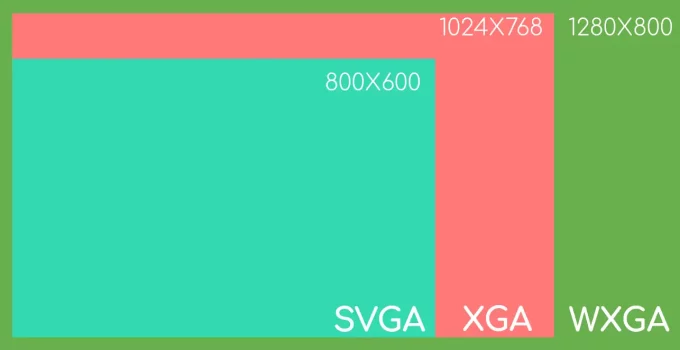SVGA vs XGA vs WXGA is a comparison between 3 popular projector resolutions. This SVGA vs XGA vs WXGA projector resolutions comparison will have its focus on data projectors because that’s what these 3 resolutions are mostly used for.
Data projectors are used for displaying things like graphics, PowerPoint presentations, spreadsheets, PDF files, etc. They’re targeting buyers who want to use them in classrooms, offices, conference rooms or for house of worship uses.
If you want a home theater projector, your attention should be on 480p, 720p, 1080p, and 4K, whether they’re lamp-based, LED or laser types – which of these 3 will mainly depend on how much you’re willing to spend and what specs you’re willing to sacrifice for the price.
If you don’t know that much about projectors and how complex this market is, this article will give you a bit more insight into it, especially when it comes to the different resolutions that are smaller than 1080p.
Table of Contents
SVGA vs XGA vs WXGA: 3 Popular Data Projectors Resolutions
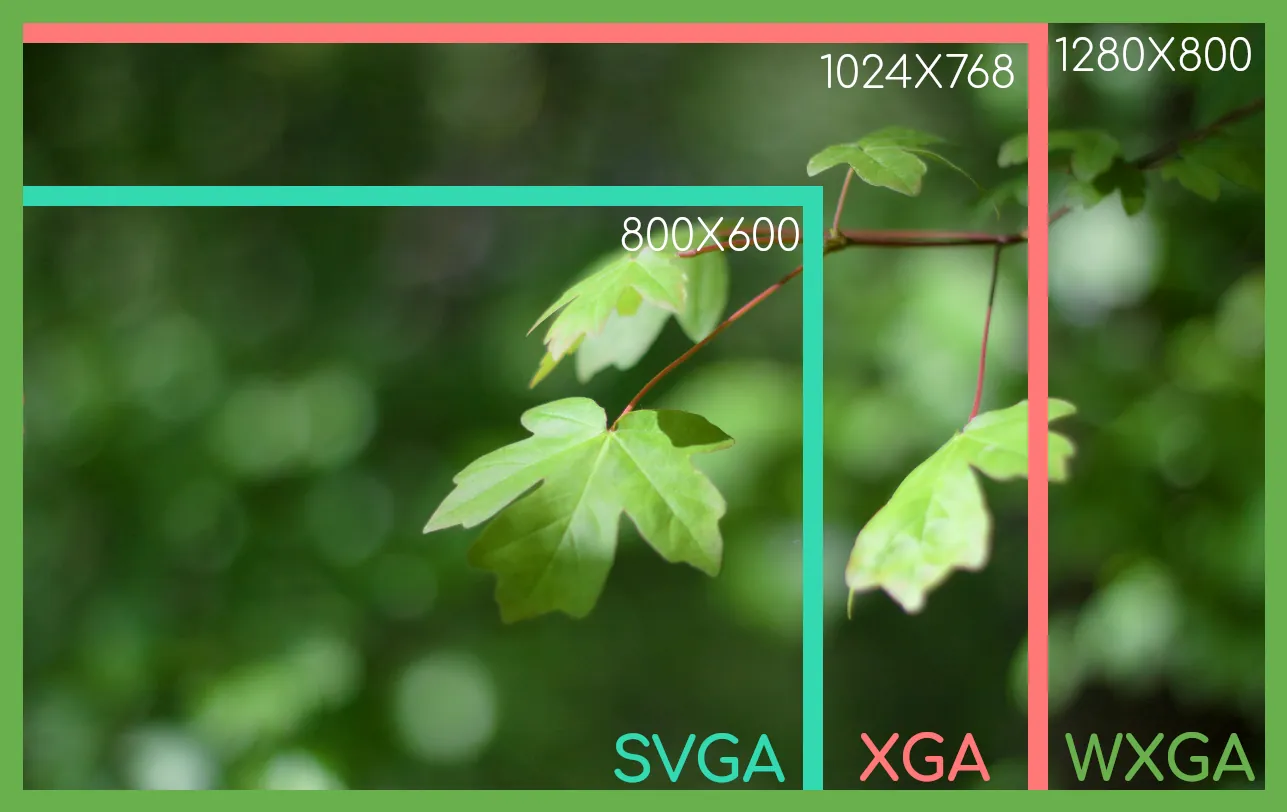
Just by looking at the letters, we can tell that SVGA is the odd one out but XGA vs WXGA seem to be differentiated only by the letter W.
It’s going to be interesting to see just how different or similar these three projector resolutions are. And just how much these differences translate into price differences.
Basically, the main thing these three have in common is that they’re mostly found in business projectors. We’ll see if they’re worth considering for entertainment at all or if they’re just for presentations and the like.
We’ll talk more in-depth about each of them soon enough but let’s see what these acronyms stand for:
SVGA (800 x 600 pixels) – lower than 600p which is 1024 x 600 but higher than 480p, this is definitely the lowest resolution of the three but, given that there are still 480p projectors being sold, it turns out that SVGA is not the lowest on the market and some SVGA projectors might also be used as home theater devices
XGA (1024 x 768 pixels) – just a bit below 720p, it will be interesting to see just how good some of the best XGA projectors are and if they work for entertainment purposes
WXGA (1280 x 800 pixels) – roughly the same as HD (1280 x 720), it’s called the wide XGA, that’s where the W comes from
SVGA is the lowest and WXGA is the highest, a bit above 720p.
Aspect ratio
Besides the different resolutions, there’s another notable difference: the aspect ratio.
Both SVGA and XGA projectors usually have a 4:3 aspect ratio.
WXGA has a 16:10 aspect ratio.
On the other hand, home theater projectors (480p, 720p, 1080p, 4K) have a 16:9 aspect ration, which is the standard for movies.
Nevertheless, you should also know that reputable brands allow for a change in the aspect ratio from their Settings Menu, without changing the overall image quality. So the matter of these different aspect ratios is not that important.
SVGA vs XGA vs WXGA Projector Resolutions: Which Is the Winner?
Just as I’ve mentioned at the beginning of this article, these 3 resolutions are usually recommended for professional projectors. They’re generally chosen for the office, classrooms, etc.
guess we’ll have to see if there are any models among the SVGA, XGA and WXGA that can work for entertainment.
1. SVGA (800 x 600 pixels)
The acronym stands for super video graphics array.
SVGA is the lowest of the three. It’s a resolution that amounts to 480,000 pixels, which puts it above 480p but lower than 600p.
Their aspect ratio is 4:3. 16:9 is considered the standard ratio for watching movies. Back in the day, most movies had a 4:3 aspect ratio.
Nowadays, 4:3 is mostly recommended for professional environments, for displaying charts, data, and for presentations in general. It can also work for video clips.
Therefore, you can definitely choose to buy SVGA projectors for the office or the classroom. It works very well for presentations
Frankly, in general, I wouldn’t recommend SVGA projectors for watching movies at home.
Nevertheless, there can always be exceptions to any rule.
For example, the ViewSonic PA503S is a cheap device but very well made, with a nice image quality that can also be very good for watching TV or movies.
Since SVGA models are intended for professional use, they focus on delivering high brightness so that they can work well in bright, well-illuminated rooms.
The focus is not on contrast, which is a feature that gains more importance when we’re talking about displaying content in dark rooms.
Best SVGA Projector
As a clear example that the focus is on delivering an excellent brightness, we have the ViewSonic PA503S, a ceiling mount model that has 3,800 lumens and a really decent price. It’s quite affordable and a top example for the best SVGA.
If you want a cheap, reliable device for home use, I would recommend checking it out.
However, if you have a higher budget, I would say that for a home theater projector you should focus on getting a model that has a 720p at the minimum. 1080p projectors are my recommendation for medium budgets, while those with very high expectations will want to go directly for 4K.
2. XGA (1024 x 768 pixels)
It stands for extended graphics array.
XGA is considerably better than SVGA with 786,000 pixels. However, it’s still not as good as a HD projector.
Regardless, this resolution is quite popular among projectors although it’s still one with a 4:3 aspect ratio.
Since we’ve established that SVGA are affordable projectors that can be quite a good option for a professional environment, does the same apply to XGA, too?
XGA is an upgrade when compared to the SVGA, offering a sharper image, better clarity, and overall quality.
I would say that this resolution can work well for watching movies and TV, if you’re searching for a cheap device.
Best XGA
I mentioned the ViewSonic PA503S as one of the best SVGA.
In the same series, this manufacturer also has a XGA projector, the ViewSonic PA503X. There’s really not a big price difference between the two and it’s still marketed as a projector perfect for use in education and small business environments.
However, I wanted to bring it to your attention because there are people who bought it for watching movies at home.
The same goes for their ViewSonic PA503W, which is a WXGA projector. This one is also recommended for professional settings but it’s bought by some users for watching movies.
But it’s not exactly worth settling for these models if what you want is a cheap home theater projector when you can get the Optoma HD146X, which is a 1080p DLP. This Optoma has an impressive picture for a model with a price that is just a bit above $500.
Just as well, you can go for the Epson Home Cinema 880, which is a LCD 1080p projector that is not much more expensive than the Optoma HD146X.
3. WXGA (1280 x 800 pixels)
WXGA stands for wide XGA, wide extended graphics array.
How different are these two? Is it just a matter of a higher resolution with 1,024,000 or is it more than that?
It certainly has a higher number of pixels than 720p (1280 x 720) and it has almost 3 times more pixels than SVGA.
Based on these numbers, it’s certain that WXGA is the winner in our SVGA vs XGA vs WXGA projector resolutions comparison.
However, what these 3 resolutions still have in common is that they’re mostly used for business projectors.
WXGA models display a 16:10 aspect ratio. Yes, it’s a bit different from the standard 16:9.
For one, the 16:10 provides 20% more horizontal resolution. You could call it almost a square. That 20% horizontal gain means that you’ll be able to see higher up and lower down. I’m pretty sure that there are some who prefer this viewing mode although 16:9 still remains the standard.
16:10 can have the advantage of displaying great detail and clearer images in projectors that are quite affordable.
Best WXGA
One WXGA projector that stands out is the Optoma ML750 700 Lumen.
Don’t be scared about the lower number of lumens because this is actually a LED projector. It’s not lamp-based like all of the models that I gave as examples above. You can read more about the different types of projectors here.
Since it’s LED, Optoma ML750 only consumes 65W. It’s also ultra-portable and small, which makes it perfect for presentations in small to medium rooms with semi-dim lighting.
Of course, there are some who also use it as an entertainment projector but the overall focus is on business uses.
My other recommendation is the ViewSonic PA503W, which is lamp-based, in case you don’t want a LED model like the Optoma.
What about WUXGA?
I know that this is an article on SVGA vs XGA vs WXGA but I also want to introduce a forth projector resolution because I don’t want you to confuse some things just because of a letter.
Just as WXGA is an acronym close to XGA so is WUXGA an acronym very close to WXGA. We have a U added to the mix.
WUXGA is actually superior to Full HD. It’s 1920 x 1200 pixels with 16:10 aspect ratio. So, it retains the wide aspect but it becomes ultra, hence the addition of the U to the letters’ salad.
The full name translates to widescreen ultra extended graphics array.
WUXGA projectors are just below 4K models and they’re pretty great. According to Epson, WUXGA is especially used for installation projectors and large venues that require bright, high-definition content.
WUXGA projectors are definitely some of the best projectors for daylight, unless you can afford 4K laser devices. One example of an amazing WUXGA projector is the NEC PJ-P525UL.
It doesn’t exactly scream average consumer and I’m not even sure how much people are aware of them.
In general, WUXGA is a resolution that is also used in higher-end notebooks and workstation computers.
The main takeaway from this SVGA vs XGA vs WXGA article is not how many pixels each has but that these 3 resolutions are mostly used for professional projectors and, if you’re looking for home theater projectors, 480p, 720p, 1080p, and 4K are the resolutions you should consider first and then choose accordingly to your budget.