When it comes to knowing how to connect an Xbox to a projector, things are pretty straightforward. The easiest way is to connect them via their HDMI ports through a HDMI cable that comes with your console.
However, we’ll also see what happens if you have an older projector that doesn’t have a HDMI but a VGA instead. It’s still possible to establish a connection easily and it won’t cost much.
Table of Contents
How to Connect Xbox to Projector: HDMI out to HDMI in
Projectors come with one or more HDMI inputs that can be used to connect gaming consoles, Blu-ray or DVD players, your satellite box, computer, laptop, tablet etc.
On the other hand, these source devices that will be used to cast movies, games, presentations, videos usually have a HDMI out.
That’s why it’s so easy to learn how to connect Xbox to projector, either for gaming or movie watching or whatever else you want to do with it.
You simply have to connect the 2 HDMI ports that the projector and the Xbox both have. And that’s it. The same applies if you want to connect a PS4 or PS5 to a projector.

A HDMI cable is all you need but it will put the console and the projector quite close together if you have a shorter cable.
It’s considered that a shorter HDMI cable is better for ensuring optimal video and sound quality. However, using a shorter cable will not be possible if your projector is ceiling mounted.
If you want to make it a permanent arrangement that nicely integrates into your overall interior décor, that’s something you’ll have to figure out by yourself. It will be tricky if you don’t like the sight of the HDMI cable connecting the two.
If you have a short-throw or ultra short-throw model, you’ll be able to even put them on your TV console.
Troubleshooting Xbox to Projector Connection
You know how to connect an Xbox to a projector but it doesn’t display anything.
It might have something to do with the higher resolutions of the Xbox. Technically, it shouldn’t be a problem because even 480p or 720p projectors support Full HD content. The same goes for SVAGA, XGA or WXGA.
You can play Full HD games on a HD projector and all the other resolutions.
Just make sure that the resolutions match between the two devices.
Another feature that must match is the refresh rate. Some projectors will have a 60Hz refresh rate, while an Xbox Series X or a PS5 supports up to 120Hz output. There are also models with HRR (high refresh rates) so you’ll have to know for sure what yours is capable of.
Last but not least, if you get into any troubleshoots, you can check out this page from Microsoft where you’ll find some answers. You can also pose questions of your own.
One way to know for sure which is to blame is to connect a laptop or a computer through a HDMI cable to the projector. If it displays an image from the other device, then it’s something to do with the console.
Projector has no HDMI in
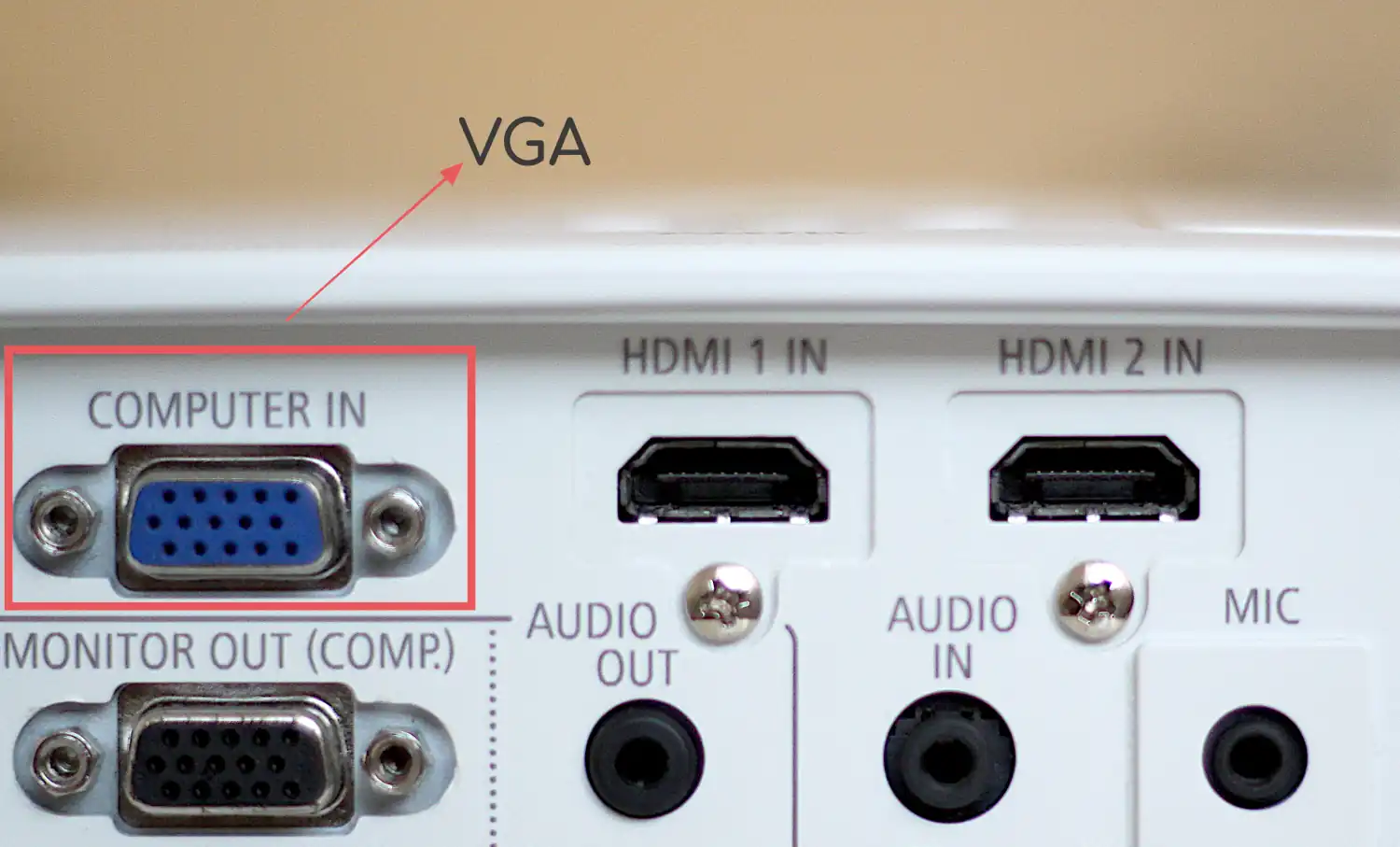
What do you do if you have an older device with no HDMI? Then you need an adapter. It means that you have a VGA projector that needs to be turned into a HDMI projector.
Using HDMI to VGA adapter
These are called HDMI to VGA adapters and they’re very cheap. For about $10 or maybe less, you’ll get your HDMI port to establish that connection with your Xbox and other devices.
It will convert the HDMI signal into VGA and also give you the proper port to make the connection to your console.
Usually there’s no driver required. You just plug it in and that’s it, you have the needed port.
When shopping for these adapters you’ll notice that some say male to female. You’ll be able to see from the pictures if that will work for your projector. It clearly shows how the VGA part of the adapter that will go into the projector looks like so make sure to get the right one.
Some older projectors might have a male VGA. But those are pretty rare, as far as I’m aware. There are also adapters that turn the female VGA from the adapter into a male VGA like the one you need. It’s just good to be aware of all of it before completing your purchases.
All you have to do is to look at the pictures and then look in the back of your model to see if they’re compatible.
The really bothersome thing about many of these adapters is that they have a really short cord, not much longer than a finger.
You’ll have to place your Xbox and your projector close to each other if you’re using such an adapter.
Or you can attach an extender to the HDMI part of the adapter. It’s called a HDMI extension cable. Again, it’s something that costs under $10. Here’s a YouTube video that visually explains everything I wrote right now.
Of course, if you already have a HDMI model, you don’t have to go through all these adapters and extension cables if you want to know how to connect an Xbox to a projector, you just do it in an instant.
Can a gaming projector replace a TV?
The biggest advantage that projectors offer is a bigger screen. You can display on 100-inch or 120-inch screens. Or even bigger, it depends on the image quality that your device is capable of.
Moreover, viewing angles for projectors are really good.
If you want something with a high resolution, you’ll have to spend at least $800-$1,000 for good image quality.
Plus, you’ll absolutely need a projector screen. If you’re impressed with how good it looks on a wall, wait until you’re using a screen.
One thing that you’ll also probably want is external speakers or at least one good speaker. Most models come with their own audio but they’re not of the best quality and that’s me being gentle.
All in all, I’m pretty certain that most people who use projectors quite intensely, whether it’s for gaming or for movie watching, still have at least one TV in their house.
Being a bit of a tech nerd, I have 2 TVs, 2 projectors, 2 gaming consoles. It might seem that I have something weird for the number 2 but it’s just a coincidence that came from buying newer models for each of these devices. At least I have just 1 smartphone and 1 awesome wireless soundbar.
The thing is that you don’t have to give up either if your budget allows it. You can alternate between the two, however the mood strikes you.
I believe that that a gaming projector can replace a TV if you get the right model.
As you saw, it’s quite easy to figure out how to connect an Xbox to a projector, now the real fun can begin, just don’t become too addicted to your Xbox-projector combo.




