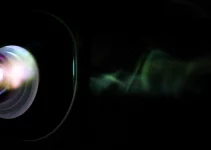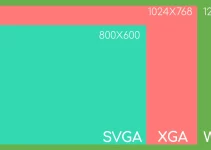Is there really any reason to make a 1280×720 vs 1920×1080 projector comparison in the year 2022? Some would say that the minimum resolution for a home theater setup is Full HD and that’s the end of the discussion, no further arguments needed.
HD and Full HD projectors are mainly bought as home theater projectors. Data projectors, for business and education purposes, usually come in SVGA, XGA, WXGA and WUXGA resolutions.
My first was a 720p projector but when I moved up to 1080p native resolution, I was astounded by the difference. From my personal point of view, I agree that Full HD resolution is the option that provides the optimal viewing experience.
Nowadays, we also come across more and more 4K projectors. However, for most of us they’re still quite pricey at the moment.
Obviously, no matter what device you end up choosing, a projector should always be paired up with an awesome screen. Otherwise, you’re missing about half of the image quality that it’s capable of. Also, check out my article on why projectors are better for our eyes.
Table of Contents
1280×720 vs 1920×1080 Projector: Why Resolution Matters
When we’re analyzing projector resolutions, we’re not talking about small screens. We’re actually talking about huge screens that can be enlarged or downsized as we wish. Large screens need large resolutions if you don’t want pixelated frames.
Even those who don’t have any technical knowledge about projectors and resolutions know the answer to why resolution matters: the higher the resolution, the better the image.
The more pixels we have, the sharper the image quality.
These 4 numbers, 1280×720 vs 1920×1080, indicate how many pixels a display has in width and height. It’s clear which has a higher number of pixels, you don’t need a calculator to see it clearly with the naked eye.
Overall image quality
A higher resolution (1080p) translates into: life-like image, sharp images and complete details.

1080p projector image quality on 100 inch projection screen
But what truly matters is that a high picture quality enables us to immerse ourselves into whatever we’re watching. That’s the whole idea. It’s not about putting up with a less than stellar image and saying that it’s not so bad.
On the other hand, a lower resolution (720p) can keep some of us back from fully enjoying our viewing experience due to a less-than-stellar image quality.
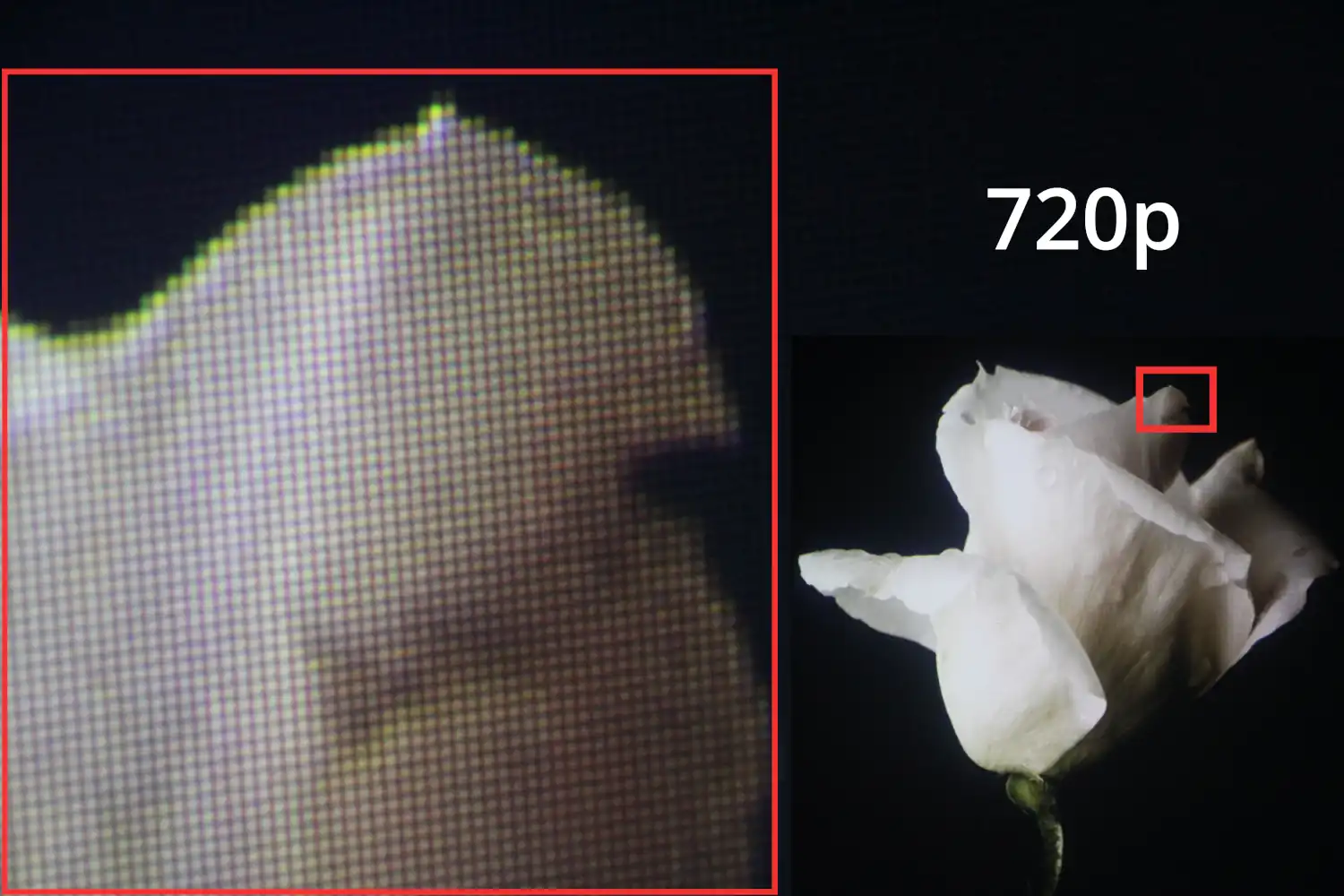
720p projector image quality on 100 inch projection screen
Some would describe the lower resolution as being truly inferior. However, others claim that from a big enough distance, maybe 8 feet or so, you can’t even notice a difference between the two.
I would say that HD can be considered inferior because the picture can be grainy, the colors are not as lively and vivid, some details get lost, and the pixels are quite visible in certain conditions.
Written text will also display the pixels more clearly in this lower resolution.
In lower resolutions, the frames become pixelated. If the image is too enlarged, you’ll be able to see the pixels with the naked eye, even from a considerable distance. With the right adjustments, you can still get some nice quality pictures, although the colors might not be as accurate.
Nevertheless, there are always some exceptions that can be worth considering. I’m talking about HD projectors that are really high quality, with vibrant colors, deep blacks and satisfying contrast.
Native Resolution vs Max/Supported Resolution
Now that we’ve established why resolution matters, let’s get a bit technical and discover more.
In general, projector manufacturers tend to advertise a native resolution and a max resolution that can be fed to the projector.
Actually, many manufacturers tend to advertise the max resolution first and then mention the native resolution.
What you must remember is to always look for the native resolution first.
Native resolution = the resolution that the projector can actually display.
Max resolution = the maximum resolution that you can feed the projector.
The most basic description for 480p models is that they support 1080p resolution or that it’s 1080p supported. You can feed it up to Full HD images but the actual resolution is still 480p.
Another example: if you supply a 4K signal to a Full HD projector, will the image displayed be 4K?
Absolutely not. That’s a strong no. We’re still at Full HD.
If the max resolution, the one that you feed the projector, would somehow automatically become the native resolution then we wouldn’t need to worry about what the actual native resolution of the model we want to buy is.
We would just buy whatever model because if we can feed it a 4K signal then we would get a 4K image. That would be absolutely amazing but it’s impossible.
Which matters the most? The native or the max?
The native because that’s what the projector is actually capable of.
Can you raise the resolution on a 720p projector?
Since we’ve talked about native and max resolutions, answering a question like can you raise the resolution on a 720p projector is easy.
No, you can’t raise the resolution on a projector. Just as you can’t change the resolution on your smartphone or TV or monitor, etc. On some smartphones, at most we can change between different resolutions but the actual total number of pixels the display is capable of remains unchanged.
Native resolution is set in stone. If you get HD that’s what you’re stuck with. Even if you feed it its max resolution, it won’t change the specs that the model comes with. Otherwise, there really wouldn’t be any point to our talk about 720p x 1080p projectors.
A closer look at an 1080p projector
We already covered native resolution and why it matters. Now, let’s analyze other specs that can influence your decision.
If you’re buying a projector to transform a room into a mini home theater, then you’ll care about resolution, sharpness, contrast and price.
Brightness
This is an especially important spec if you don’t want to only project in the darkest environments. This spec is measured in ANSI lumens. That’s the international standard.
If you want to watch movies or TV during daylight or in ambient light, you need more lumens. 3,000 lumens can get you that. An 1,500 lumens projector can also work decently in low ambient light.
Or you might find that a model with over 3,000 lumens is not as impressive in bright environments. It really depends.
Thus, if you want to take your projector camping or you want to use it in your backyard, it needs a higher lumens output. The same goes for models that are used for presentations.
On the other hand, a projector with a high number of lumens can turn out to be too much if you only plan to use it in dark rooms.
I talk more about lumens, brightness, and the different types of projectors in my analysis on how many watts does a projector use. Check it out if you’re interested in that aspect, too.
Color gamut
A wide color gamut is what we’re looking for. If the projector can faithfully reproduce colors, then the images are sharp, clear, and vivid.
If the device has a small color gamut volume, the colors displayed will be less accurate. It’s extremely important to choose a model with a wide color gamut.
This is a spec that makes images look 3D instead of 2D. It’s what offers them depth and makes them pop, whether we’re talking about bright or dark colors.
Thus, you should check out the color gamut for the model you want to buy, if you can find the numbers for it.
A color gamut volume around 500,000 is impressive. It will present the most vivid images, making them truly look lifelike.
Epson has made a good comparison here, clearly displaying how much this spec matters.
DPI (Dots per Inch)
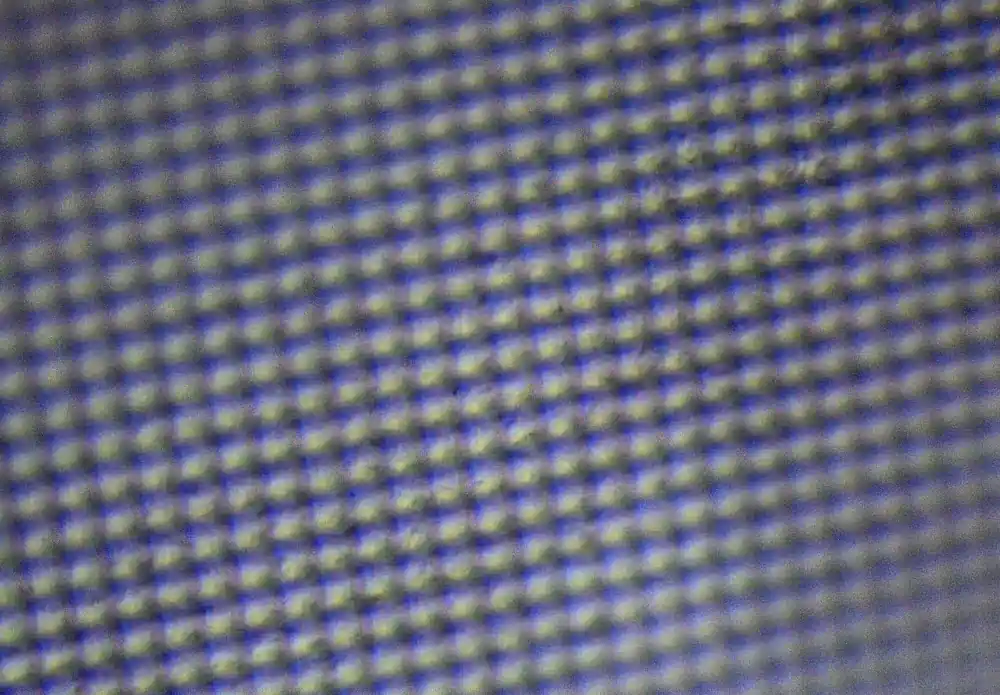
1080p projector DPI at 100 inch projection
DPI is the measure that tells us how many pixels we have per inch. The more pixels we get, the higher the image quality.
Since the DPI changes as we enlarge the image, I thought that I should calculate the DPI for a 100 inches total image for both resolutions. I used this calculator.
For 1080p, we get 22.03 DPI.
Aspect ratio 16:9
The aspect ratio is the ratio of width to height of an image. The width is 16 units and the height is 9 units. It’s a ratio that’s 78% wider than it’s tall.
This has become the standard. It’s perfect for movies.
However, most Full HD projectors with a 16:9 aspect ratio can also change it to 16:10 or 4:3. It’s pretty much the same for 16:10 projectors.
16:10 projectors are data projectors with resolutions like SVGA, XGA, WXGA and WUXGA. In most cases, these too allow us to change them to 16:9 or 4:3.
Contrast ratio
If you’ve ever read a review for a TV or a monitor, you’ve definitely noticed how much emphasize was put on contrast ratio.
It is the ratio between the brightest white and the darkest black. Basically, a high contrast ratio indicates that blacks are blacks. Or, more properly said, the projector can display deeper blacks.
When watching content in dark rooms that’s especially important. On lower contrast projectors the black will look more like grey than black.
What is most important is that a low contrast ratio leads to so many details lost, especially in darker scenes.
I would claim that this is the most important spec that defines the overall picture quality.
You can definitely find 4K projectors that have a truly average contrast ratio but that also means that they’re probably more affordable than other models with the same resolution.
Thus, a higher resolution doesn’t equal a high contrast ratio.
This is the spec that can easily be the most important component of overall image quality but I think that it’s not something that regular consumers are even aware of.
A closer look at an 720p projector
The same specs that you must pay attention to when choosing a Full HD projector also apply to HD models.
Features like brightness, contrast ratio, DPI, color gamut, etc. matter in the same way in this 1280 x 720 and 1920 x 1080 projector comparison.
I believe that if you get a high quality HD projector, you’ll definitely manage to come close to the quality of a good Full HD, whether you use it for TV watching, movie watching or for gaming.
Brightness
In general, you will need more than 3,000 ANSI lumens if you plan on using a device in ambient light.
If you’re using it in completely dark rooms, as little as 1,200 lumens can be enough.
Generally data projectors usually have a higher lumens volume because they’re made for being used in environments that are brighter than dark rooms.
DPI (Dots per Inch)
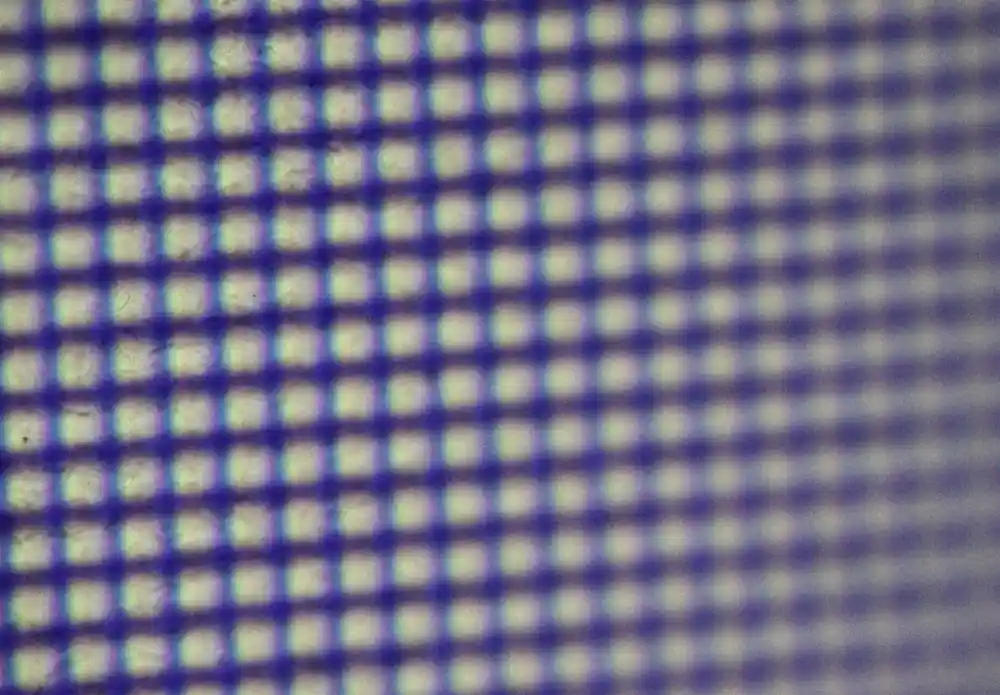
720p projector DPI at 100 inch projection
I already mentioned above that the DPI for this 1280 x 720 and 1920 x 1080 projector comparison is calculated for an image of 100 inches.
In the case of 720p resolution, we get 14.69 DPI. There’s a clear difference in pixel density between the two.
The thing with DPI is that the more we enlarge the image, the more visible the pixels will be, even from a distance.
With a 720p projector, it matters a lot how much you should enlarge the image because we don’t want to watch a grainy movie. Keep the image smaller for sharper projections.
When we determine the size of the image based on how far away we sit from the screen, that’s what we call a sweet spot.
Aspect ratio 16:9
HD projectors have a 16:9 aspect ratio, which is the ideal for the home theater experience.
I’ve already mentioned which resolutions have a 16:10 aspect ratio. 720p is not one of them.
Contrast ratio
A high contrast ratio is not necessarily linked to a high resolution.
You should definitely check this spec when buying a projector, whether it’s 720p, 1080p or 4K.
Those who are truly passionate about image quality can notice the difference but regular consumers probably don’t care about contrast ratio that much. They should.
If you’re getting a projector for presentations, business or education uses, and not for watching movies or playing games in a dark room, you won’t have to worry that much about contrast ratio.
1280×720 vs 1920×1080 Projector Comparison
On paper, the 1920×1080 is clearly superior but it always matters how manufacturers translate these specs into actual high quality products.
If you get a Full HD projector with less than acceptable brightness and contrast plus a low color gamut, then it’s pretty much a disappointment.
Can a 720p projector outperform an 1080p?
I’m guessing that you now expect me to shout that categorically no, there’s no way that a HD projector can outperform a Full HD.
After all, until now, all I did was talk about how HD is not exactly superior quality. Which is a bit weird to say when there are still 480p projectors being sold and bought by quite a lot of people.
If you were to read this article from benq.com, you will actually discover that the very minimum you should accept is 480p. Actually, whoever wrote that article says that we might not even notice the difference between 1080p and 720p.
It’s quite different from my opinion that the very minimum you should accept is 720p but go for 1080p if you truly can afford it. And that there really is a difference between these two. Well, we can’t all agree on everything.
That’s why I decided to write this HD vs Full HD projector comparison. But each of you should draw its own conclusions. Maybe you’ll even end up agreeing with that article from BenQ.
Let’s get back to answering if a 720p projector can outperform the Full HD one.
In general, no.
If we talk about exceptions, a HD can outperform a Full HD projector.
But we’re talking about a HD device with vibrant colors (high color gamut), sharpness, awesome chip technology, high quality lens, and amazing contrast.
That kind of high quality 720p projector can outperform an 1080p one that’s pretty cheap.
There are even native Full HD projectors that cost less than $300. I’m pretty sure that it’s not hard to find a high quality HD that can outperform that.
Price
This is a very personal aspect that gets a big say when we’re talking about certain purchases. Only you can know how much you’re comfortable spending.
When it comes to projectors, the prices really vary.
You can get a really good 720p projector for about $500. There are also HD models that are a bit more affordable than that. Check out my reviews for the best projector under $150 if you’re looking for really cheap models.
In terms of 1080p projectors, a good one can cost about $1,000 or maybe even a bit less, around $800-$900.
I also wrote an article on the best projector under $300 where I include a model in this price range that has an 1080p native resolution, which is mind-blowing.
Others will cost a lot more, mainly depending on the technology they employ. One thing is clear: laser projectors are slightly more expensive than the lamp-based ones.
There are also Full HD projectors that can cost about as much as some 720p models. There’s a whole variety of prices and technologies, even for the same resolution.
And if you really have a lot of money to spend, you should direct your wallet towards 4K models.
Laser projectors are the most expensive, considerably more expensive than lamp-based LCD or DLP projectors, because they’re supposed, generally, to last 5 times longer than lamp projectors. And because they require less maintenance since there’s no lamp to be changed.
Can you manage with a 720p if that’s all you can afford? Yes, you can.
In some cases, people will even go for 480p and still be fairly satisfied with the overall viewing experience. These also carry maybe a price of around $100-$200 or even less.
The ideal is 1080p but even those can have dull images.
There are plenty of 720p projector owners who are totally satisfied.
Don’t think that, just because I said that 1080p is ideal, that’s the only thing you should consider. HD projectors can still be great, you just have to pay attention to what you’re buying.
Which is best for you: 1280×720 vs 1920×1080 projector
We’ve talked about specs and what sets them apart but let’s see which projector is best for you based on what you intend to use it for.
However, always take into consideration how much money you’re willing to spend. We don’t always get what we want but what we can afford.
If you want it for movie watching 1080p is the winner. The same goes for gaming, still 1080p is the winner.
For presentations we actually have a tie, you can go with either HD or Full HD. Although, I must mention again that the resolutions for data projectors are SVGA, XGA, WXGA and WUXGA. Thus, the scope of my 1280 x 720 and 1920 x 1080 projector comparison was on the home theater experience.
Do you need a Full HD projector in 2022? Or is 720p enough?
After making this in-depth analysis on 1080p vs 720p projectors, it’s up to you to decide if HD truly is enough or if you can’t settle for less than Full HD because, in the end, it’s mostly a matter of how much money you can spend on a projector.