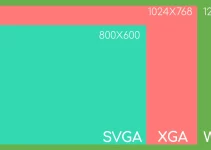This will be an article focused on reviewing the best projectors for daylight, covering various needs and budgets. Before that, I want to talk about something very important in this introduction.
It’s important to understand that projectors in general have a much better quality when they’re shown on a screen than on a wall.
When it comes to projecting during daylight hours, displaying on a projector screen is absolutely crucial even when the device has amazing brightness. A projector with at least 3,000 lumens won’t realize its full potential without the right screen.
I’ll talk about ALR screens later on, after reviewing the best projectors for daylight.
For now, you can check out my reviews for the best 4K projector screens. Or my recommendations for the best ALR projector screens.
Table of Contents
Best Projectors for Daylight Reviews
There are a lot of models to review as some of the best projectors for daylight because everyone will have different needs. Maybe, more importantly, everyone will have a different budget in mind. I’ll try to cover a wider range.
Basically, there are two main categories of people who are looking for the best projectors for daylight: those looking for data projectors (for business and education environments) and those looking for home theater models. You’ll have to pay attention to that. I’ll indicate for each device which is the best environment it should be used in.
Those that are mainly recommended for business and education will pretty much work for house of worship, too. These 3 uses can be met by the same model. All these situations might also require a device that can be moved and installed temporarily in different locations.
It’s a bit different when it comes to movies, watching TV channels and gaming, unless you absolutely want it just for use during the day indoors and outdoors. In that case, you’ll need a very high brightness as a major spec.
Brightness is measured in ANSI lumens. Lumens will be the first spec we’ll check out.
1. Epson Home Cinema 3200: One of the Best Projectors for Daylight
For my top recommendation as one of the best projectors for daylight, I will pick an Epson.
The Epson Home Cinema 3200 is not perfect but it’s pretty great overall.
It doesn’t have a huge brightness volume but there are many buyers who mention that it performs well in ambient light. Of course, it must be also paired with an ALR projector screen.
Plus, we have a 3LCD model with 4K (2160p) resolution processing.
What’s the difference between the Epson 3200 and the Home Cinema 1080 that I will recommend below as another pick as one of the best projectors for daylight?
The 3200 has 4K resolution processing and double the price. It’s a relatively expensive device but that depends on how much you’re willing to spend.
It’s a 4K HDR compatible projector that it’s well worth the price. I would say that the ideal screen for it is 100-120 inches although an 80 inch one is very good, too. This is the approximate screen size for 4K-like detail.
It also offers Active 3D support. However, you’ll have to buy the 3D glasses yourself.
Brightness
It features 2,900 lumens, which Epson describes as being outstanding brightness.
I wouldn’t go just as far but it allows for daytime viewing in a room with higher ambient light and that’s all that matters for it to qualify as one of the best projectors for daylight.
It utilizes tone mapping to maintain bright highlight details and full screen brightness, meaning that it can deliver an equal amount of color and white lumens. This is adjustable according to your preferences.
Features
4K movies look wonderful. You can use Image Preset modes or you can use the Super resolution / Detail Enhancements settings in order to fine tune the amount of detail displayed.
Moreover, both 720p and 1080p content looks really awesome.
The contrast ratio is really nice, 40,000:1. What that means is that it doesn’t get close to reproducing the same ultra-deep blacks that a high-end model does but it still has a really nice contrast.
It can be easily taken outdoors, it weighs less than 15 pounds.
The built-in speakers (a pair of 10W speakers) offer a decent sound for casual use.
We also get lens shift, which is awesome:
+/- 60% vertical lens shift.
+/- 24% horizontal lens shift.
For a slightly higher lumens value, you can also check out the slightly more expensive Epson 3800.
Or you can go for the Epson 4010.
What is 4K PRO-UHD?
When reading the description from Epson, they say that this is 4K PRO-UHD technology. What does it mean?
Technically, it means that it can display a 4K resolution with a technology called “pixel-shifting”.
This is where things can get a bit confusing but it’s important to know that 4K PRO-UHD is definitely different from 4K UHD.
We could say that 4K UHD (over 8 million pixels at one time) has twice the resolution of 4K PRO-UHD (over 4 million pixels at one time).
For me, personally, it means that it does a very good job delivering a detailed 4K image. It’s capable of receiving, processing and projecting 4K content. Images are lifelike and superior to Full HD.
Overall, it uses pixel shifting technology to display that 4K content and it does it very well for this price range. We are talking about a mid-range 4K projector that can be used in ambient light as well.
Connections
Thanks to its 18Gbps HDMI 2.0, you can enjoy 4K HDR gaming at a full 60fps. It’s definitely a model to take into consideration if gaming is more of your thing but you still want a decently-priced, high performing projector.
It also supports Bluetooth wireless transmission for speakers, sound systems, and headphones.
Moreover, it incorporates aptX HD for high definition audio over Bluetooth. You won’t sacrifice sound quality.
It also works for Bluetooth 3D glasses.
Content over IP is another helpful feature that enables the Epson 3200 to display content directly over the network. It also works with tablets and smartphones. You just have to connect this device to the wireless network.
Unfortunately, you’ll have to buy the Epson wireless LAN module, which is plugged into the rear USB port.
The iProjection software can access content for PC or Mac directly over the network. There’s also an app-based version for iOS and Android mobile devices.
2. ViewSonic PA503S: Cheap Projector for Daylight
This is without a doubt one of the cheapest business projectors and one of the best projectors for daylight.
You pretty much can’t get this kind of quality for a cheaper price. It’s also my top recommendation if you’re looking for the best projectors under $300.
It’s really good for use in education and small business environments.
Furthermore, even if it’s not described as a portable projector for camping, a few people have indeed taken it with them and have loved using it away from home.
The PA503 series
If you’re interested, there are two other models in this series, with the same lumens volume, but with slightly higher resolutions: PA503X and PA503W. My advice is to get whichever you find to buy because the price difference between these 3 ViewSonics is not considerable.
The PA503S has SVGA resolution (800 x 600), the PA503X has XGA resolution (1024 x 768) and the PA503W has WXGA resolution (1280 x 800). WXGA is the highest and SVGA the lowest from the three.
SVGA is a bit lower than 600p, while WXGA is a bit higher than 720p.
Most people definitely get them for presentations. They’re best for business, education, and house of worship uses.
However, there are some who also use them for movie watching. The resolution is a bit low but it still does a decent job. You can definitely borrow it from the office for a night of movie watching. It will be a very pleasant experience.
Brightness
The 3,800 lumens brightness is the major selling point for these 3 cheap models. That’s definitely a high brightness that makes it perfect for daylight use.
Features
It projects 120 inches from 15-feet 8-inches.
It has a throw ratio range of 1.96 to 2.15. If you need a throw distance calculator, you can find a good one here.
However, if you’re not going to use it not for business or education but for movies/TV watching, then I recommend a dark room because you’ll be able to enjoy more vivid colors than during ambient light conditions.
It even has a 22,000:1 contrast ratio, which is quite decent. It’s good if you want to watch movies in the dark.
The optical zoom is only 1.10:1. Digital zoom is 0.8x-2.0x.
There is no horizontal lens shift (no left to right). It’s a bit disappointing but not exactly unexpected given the cheap price.
We only get +/- 40% vertical.
For color accuracy, we have ViewSonic’s proprietary SuperColour Technology. It displays a wide range of visible colors for more accurate and realistic colors.
There are also 5 preset viewing modes: Brightest, Presentation, Standard, Photo, and Movie Mode.
Connections
We get a HDMI port for an easy connection for PCs, laptops, tablets, media players, consoles, etc.
Via its HDMI port, PA503S also allows viewers to project 3D content from 3D Blu-ray players and HDMI-enabled devices like tablets, laptops, media players.
Other connections include dual VGA, mini USB and Audio in/out.
In normal mode, lamp life is estimated at 5,000 hours, which is really good. You can get up to 15,000 hours on SuperEco Mode but most people are going to use this model in normal mode.
It also has a very tiny 2W speaker. You’ll absolutely need speakers if you don’t use it for presentations.
Cons
What I’m worried about is that some user reviews state that their model has stopped working after a few months. We expect such situations to appear after many years, not after a few months.
Even those reviews state how good this series from ViewSonic is for the price but I’m not too thrilled about the possibility of such malfunctions.
Even so, I think it’s worth the risk to choose it as one of the best projectors for daylight because the price is uneatable.
3. Epson Home Cinema 880: Good Value for Money
Another very cheap option as one of the best projectors for daylight is the Epson Home Cinema 880.
It’s also one of my favorites because it has top-notch specs while costing well under $1,000. It’s pretty fantastic and we get more than what we pay for.
Brightness
One of the most impressive features about the Home Cinema 880 is the 3,300 ANSI brightness. It’s incredibly high and I love it.
Features
The Full HD native resolution is amazing. The overall image quality is mind blowing. And that’s why the Epson 880 is among my favorites, especially since it’s such affordable.
Plus, it comes with fast data processing that’s perfect for gaming, fast-action sports, etc.
It can be used to watch a variety of contents in ambient light and I love that.
It also has a contrast ratio up to 16,000:1. It’s not outstanding but we can say that it’s good enough.
We get keystone correction +/- 30 degrees for both vertical and horizontal. We don’t get any lens shift but that’s to be expected for low this price range.
The throw ratio is 1.21 – 1.63. It’s a long throw.
It’s a lamp projector with up to 6,000 hours on Normal. That’s a very high lamp life, yet another reason to be impressed.
Connections
The ports featured are simple but exactly what we need: HDMI, USB A, USB B, and Audio out.
it supports Mira casting for smartphones, laptops, and tablets.
And it has a tiny 2W speaker.
4. Epson Home Cinema 1080: Affordable 1080p Home Projector for Daylight
If you want a very bright projector for entertainment purposes that doesn’t cost too much at all, then I would like to recommend you the Epson Home Cinema 1080 as one of the best projectors for daylight.
It’s not the cheapest you could find but it’s very bright and very well made. I think it meets a lot of expectations for different people.
Brightness
The main selling feature for this model is its 3,400 lumens brightness, which is a lot for a home projector.
There are quite a few user reviews that state that this Epson is perfect for game days or for playing movies in daylight. That’s definitely what makes it one of the best projectors for daylight for movies and TV watching, whether you’re using streaming devices, apps or a cable box.
It also has a Full HD (1920×1080 pixels ) native resolution and 16:9 aspect ratio, which is absolutely great for entertainment. It can be resized for 16:10 and 4:3 aspect ratios.
The price is really good for all it packs. The 3LCD chip technology rounds it all up.
Colors
The contrast ratio is certainly not the highest but at 16,000:1 we can say that it’s decent. However, seriously don’t expect spectacular black levels.
What we’ll get is very good blacks but not spectacular. I really don’t mind that, given the price for this model.
What we can certainly expect is rich colors, whether we’re talking about movies or games.
The picture quality is overall impressive and that’s why I want to review it as one of the best projectors for daylight.
It won’t be the same with the sun shining through the windows but it still manages to offer decent details and colors. Obviously, it really shows its capabilities in the dark.
Connections
We can choose from 4 preset color modes: Dynamic, Bright Cinema, Cinema, and Game.
There are 2 HDMIs for easy connections with cable/satellite boxes, Blu–ray players, gaming consoles, tablets, PCs, laptops, streaming devices etc.
We also get an Audio in and out and 1 USB Plug ‘n Play.
Moreover, this has built-in Wi-Fi with Miracast.
There is also a built-in speaker but for full immersive sound you’ll want a good sound system to go with the beautiful vivid images.
In terms of lamp life, we get up to 6,000 hours in normal mode and up 12,000 in eco mode. That’s pretty standard for Epson lamp-based projectors.
The throw ratio range is between 1.02 and 1.23. It is a standard-throw projector.
5. Optoma HZ40HDR Compact Long Throw Laser Home Theater and Gaming Projector
Let’s break out long line of Epson models as top picks for the best projectors for daylight by reviewing this Optoma.
At first glance, there are so many things to love about this Optoma.
First, we have a pretty affordable price around $1,300. It’s quite affordable. And then we see the rest of the specs and we seriously think that the Optoma HZ40HDR is absolutely one of the best projectors for daylight.
However, when we check out some negative user reviews, we discover that things might seem perfect at first glance but some problems might appear after buying the Optoma HZ40HDR.
Personally, I love my Optoma but I don’t entirely love this particular Optoma, the HZ40HDR.
So, if you consider buying this one, check out a few negative user reviews first and then see whether you want to take a chance on it or not.
High brightness
The 4,000 ANSI lumens brightness is impressive.
With the right ALR screen, this brightness ensures that we get quite a good viewing experience.
Features
It’s a Full HD 1080p laser projector.
And it’s 4K UHD and HDR compatible.
The fact that it’s a laser projector is definitely interesting. We don’t have any lamp to change. The life span is estimated at up to 30,000 hours.
It’s also described as a gaming projector. For that purpose, it supports 1080p 120Hz with a 8.6ms response time.
The 300,000:1 contrast ratio sounds great and I like this feature a lot.
All in all, as I’ve mentioned, at first glance the Optoma HZ40HDR sounds amazing, being a Full HD laser projector that plays 4K content and that has a very high brightness for day viewing.
However, once we dig deeper and check out some important user reviews, we will discover that the Optoma HZ40HDR can come with a lot of problems.
While I decided to include it among the best projectors for daylight for its high brightness, I don’t love this Optoma.
I wanted to love it because I own an Optoma and an Epson but I’m quite disappointed with the HZ40HDR. It could have been excellent but it failed to achieve greatness in the market of 1080p laser projectors with a very brightness volume.
Connections
We get dual HDMI inputs, which is nice. We can connect a game console and a streaming device at the same time and leave them connected.
Of course, we actually get dual HDMIs because the Optoma HZ40HDR is also a 3D projector. We can display true 3D content from almost any 3D source, including 3D Blu-ray players, 3D broadcasting and the latest generation games consoles. You’ll have to buy the glasses separately.
And we get a built-in speaker.
6. NEC PJ-P525UL: Best WUXGA Projector for Daylight
This is the type of model you should be checking out if you have a generous budget. This is also the most expensive recommendation from my reviews for the best projectors for daylight.
Let’s see what makes it so pricey, besides the fact that it’s a 3LCD laser projector with a high resolution.
NEC describes this model and 2 others as versatile, maintenance free (because it’s laser), and entry-level installation projectors with excellent quietness.
Very high brightness
First of all, this has 5,000 lumens brightness. That’s incredible and exactly what we are looking for in an expensive device.
Moreover, constant brightness mode detects changes in brightness and automatically adjusts output to keep the brightness constant.
Another helpful feature is the self color correction, which compensates for the natural color shift that occurs with age and adjusts to natural and suitable colors automatically.
Thus, we can clearly notice just from these few specs that this is a well-thought, well-designed device. The manufacturer implements some impressive technologies to make it easy to use and long-lasting without any loss in image quality.
The laser technology also offers a reliable light source for up to 20,000 hours. It’s the major advantage laser has over lamp-based.
High resolution
It also has WUXGA resolution (1920 x 1200 pixels), which is just above Full HD and an awesome option for business projectors.
It also means that these models can also be used as very good home theater projectors.
The NEC PJ-P525UL supports up to 4K signal.
The NEC PJ-P525UL comes with 7 preset color modes: High-Bright (low color accuracy), Presentation (good color-brightness balance), Video, Movie, Graphic, sRGB (very accurate colors, good for dark rooms), Natural (a bit too blue), DICOM (for black and white medical images with unique gamma curve).
It also has excellent text readability.
Lens and throw ratio
We have flexibility both horizontally and vertically.
+/- 30 degrees both vertically and horizontally through Keystone correction.
In terms of lens shifting range: +/- 29% horizontal and +60% vertical. That’s awesome.
Image size is 30 to 300 inches, which is a standard for a large majority of models, whether they’re cheap or expensive.
The addition is that we can also rotate it freely (360 degrees). That’s top-notch flexibility.
Zoom 1.6 manual.
Moreover, when landscape mode is used, the projector can be rotated vertically so that we get a portrait view without any black bars on the side.
Throw ratio range is 1.23 to 2.0.
Built-in HDBaseT
Installations are simplified with HDBaseT. It is optimized for video applications and supports uncompressed full HD video, audio, Ethernet, power, and various control signals.
You only need one single cable (up to 100m), which reduces costs and cable clutter.
Uncompressed HD video support means that images are stunning.
Connections
The NEC MultiPresenter app allows multi-screen projection via the network (wired LAN/wireless LAN) for up to 16 screens. That’s an incredibly split capability.
We also get a 20W speaker, which is more than enough for classrooms and meeting rooms.
There are also 2 HDMI inputs with HDCP. We can connect everything through these ports: streaming devices, cable boxes, satellite receivers, PCs, tablets, Blu-ray/DVD players, and gaming consoles.
Other connections are wireless LAN, LAN for the wired kind, USB, Audio in and out.
Quiet and dustproof
Another feature that makes it stand out is its high dustproof performance thanks to NEC’s proprietary sealed jet impingement cooling structure. It also doesn’t have filters that ordinary LCD models require. It’s another thing that makes it very low maintenance.
The noise of the fan is also reduced considerably thanks to this cooling structure. Its presence is not felt in meeting rooms or classrooms.
Not portable
It’s a bit on the heavy side (about 21.3 pounds or 9.7kg).
However, the weight wouldn’t be a problem in terms of portability. What makes it non-portable is its size. This is a big projector: 480 x 122 x 407 mm.
Its width and length are almost half a meter long or about 19 x 16 inches in width and length.
Can it be used for home use?
It definitely can. This is an expensive projector that works as both data and home theater projector.
It’s undeniably one of the best projectors for daylight.
Moreover, it has a 500,000:1 dynamic contrast ratio, which is amazingly high.
The color reproduction is estimated at 1.07 billion colors. That’s standard for very good projectors.
It has a power consumption of 330 watts.
7. Epson Pro EX9210: Affordable WUXGA Projector for Daylight
The Epson EX Pro series is not recently released, it’s quite a bit older. However, you’ll see from the features that it has that it’s perfectly equipped and it comes with all the modern needed specs.
If you want to watch an interesting YouTube review for this Epson Pro EX9210, I recommend this one.
Why do I like the Epson Pro EX9210?
Because it has a high resolution, WUXGA which Epson describes as 1080p+, it has a decent price, it’s great for business, education, house of worship but it also has plenty of users who use it as a home theater projector. It’s good for both worlds without breaking the bank.
I mostly recommend it for business and education. I will review below some models that are far better suited for entertainment at home.
For business venues, I do think that it’s bright enough for medium-sized presentation rooms but, if you have very large audiences, I would recommend the above NEC PJ-P525UL as a more suitable option.
Well, I think that the Pro EX9210 is bright enough that you can see the image clearly in a small to midsize room with overhead lights on and daylight windows open.
Readability is also good. The text is sharp and easily readable, even on a 100-120 inches diagonal screen.
Plus, it’s not heavy or bulky. In terms of portability, it’s a winner without straining your back and arms. It only weighs 6.2 pounds, you can carry it wherever you go.
Even in small to medium rooms, it’s not too noisy. It’s definitely quiet enough for whatever presentations you might use it for.
Features
There are a few specs that stand out at first glance: 3,400 lumens and WUXGA native resolution, 16:10 aspect ratio. It’s lamp-based, the projection system is Epson 3LCD.
WUXGA stands for 1920 x 1200 pixels, which is higher than Full HD.
WUXGA is mainly used for data projectors and it has a 16:10 aspect ratio but this Epson also works for entertainment purposes very well.
Brightness
Regarding lumens, 3,400 is a decently big volume. It absolutely indicates that it’s made for bright rooms and maybe even for the outdoors during the day if it’s cloudy.
It gives a clear image in high ambient light.
Epson Pro EX9210 also claims to have remarkable color accuracy and a wide color gamut.
Connections
The easiest way to establish a connection is via its 2 HDMI ports. It also includes MLH support. But this model also supports quick wireless connectivity for phones and tablets.
You can connect both audio and video via their USB Plug ‘n Play.
One port that lacks is an Audio output.
You’ll have to get your sound by connecting the speakers/soundbar to the source device.
If you’re using a streaming device like Fire Stick, you can connect a wireless speaker to it via Bluetooth. Another option is to get a HDMI audio extractor. There are plenty of solutions.
Lamp life is estimated at up to 10,000 hours on eco mode or up to 6,000 hours on normal mode. That’s an excellent lamp life expectancy.
Lens & throw ratio
We have 3 projection methods: front, rear, ceiling mount.
The lens shift range is +/- 30% automatic vertical and +/- 30% manual horizontal (left and right). It’s flexible enough.
It also has a decent optical zoom of 1.0-1.2. You can zoom in and out from the remote control.
The throw ratio ranges from 1.38 to 1.68. You can place this Sony at a distance that equals 1.39 to 1.68 times the screen width. That equals a range of 30-300 inches (0.9-9 meters).
Picture modes
You can split the screen from the remote between two image sources. I think it can be useful for business and educational purposes but it also works at home for entertainment.
The Aspect button will select the image aspect ratio: 4:3, 16:9, and 16:10.
There’s a Pointer button for activating on-screen pointer.
There are 5 Color Modes: Presentation (not my favorite, very weird contrast), Dynamic, Cinema, sRGB, Blackboard. Simply switch through all 5 via the remote control and find the one you like best.
Can it also be used as a home theater?
Yes, it definitely can. It’s good enough and, if you have the right screen, you’ll love it for watching movies and TV.
You just have to know that it has a fairly low contrast ratio, up to 15,000:1. Dark scenes will look maybe a bit washed out. Still, it has a good color balance that prevents images from appearing washed out.
This is a 16:10 projector but you don’t necessarily have to get a 16×10 screen, unless you really want to. You can switch between 4:3, 16:9, and 16:10. It supports all three.
Ease of use
Is it easy to use? It’s easy to use, even by beginners. It has plenty of interesting features that you should explore.
I just recommend reading the user manual entirely and then take some time to experiment with it while reading the user manual so that you can understand all that it’s capable of and how to adjust placement range for the best viewing quality.
8. Optoma HZ39HDR: Very Good 1080p Laser Projector for Daylight
This Optoma is far cheaper than the above Epson 3200. The other major difference is that with the Optoma HZ39HDR you get a Full HD laser projector and not a 4K lamp-based one.
I think that if you want a laser projector that has a very good resolution and can function quite nicely with sunlight spilling around the curtains, this is a good option to consider.
It still works much better in the dark but that’s to be expected always from a home theater model.
One last thing to mention before jumping into the proper review: don’t be fooled, it says 4K but that’s not the native resolution. That’s the max supported resolution, meaning that it can display 4K content beautifully, which is still good enough for the price.
Overall, Optoma HZ39HDR is an affordable laser projector that is worth the price. It works nicely for watching TV, movies, and gaming.
Features
First of all, this projector delivers 4,000 lumens. That’s truly nice, especially if you want to use it in ambient light.
Moreover, it delivers up to 30,000 hours of maintenance-free operation. That’s indeed where laser devices win: their clear advantage of so many years of use without needing to replace anything.
Optoma promises exceptional colors and image quality for home entertainment and it does deliver.
A Full HD resolution with vivid colors and sharpness is what we get.
It has a 16:9 aspect ratio and it can also adjust to a 4:3.
It has a throw ratio range between 1.21 and 1.59.
Even so, this is a DLP projector. As you might well know, it’s a recognized fact, generally, LCD models are superior.
There is also a 300,000:1 contrast ratio. That’s one impressive number. Does it translate into ultra-deep blacks?
Not really. The DLP technology is known for its rainbow effect and this is definitely present with this model.
Moreover, high-contrast details are a bit smeared. So, even if it boasts of a high contrast ratio, it doesn’t exactly deliver. Those high numbers don’t correspond as they should in reality.
I reckon that all these cons are because Optoma has still used DLP for this model and because their lens quality could be better to avoid all these things from happening.
If you truly want a laser projector that doesn’t cost a fortune, you’ll have to make some compromises. Optoma HZ39HDR is a clear example of that.
Connections
Just like the Epson 3200, Optoma HZ39HDR also supports 3D watching experiences. However, you’ll have to buy DLP-Link 3D glasses.
HDMI and VGA are the ports for establishing easy connections.
There are 2 HDMI ports. The HDMI 2.0 is perfect for 4K content.
We also get Audio in and out.
There is also one 10W speaker.
What it lacks is a Bluetooth connection.
9. Epson PowerLite L200SX
I am well aware that these reviews for the best projectors for daylight are starting to turn into an article written by someone who has only mostly heard of Epson but I really want to talk a bit about this model, the PowerLite L200SX.
It’s actually a projector geared only towards education. So, this is a product that won’t interest many but if you’re someone who is interested in a 3LCD laser projector that can display on screens with a diagonal up to 112 inches, this is the right one.
The fact that it’s a laser projector means that there’s no lamp that needs to slowly warm up or cool down.
The 3LCD design is the perfect addition because it means that there’s no choice between high resolution and high brightness, both are possible. You can read more about these two technologies and why they’re combined here.
Features
Since it’s designed for educational environments, the 3,600 lumens brightness is completely expected and appreciated.
It’s a short-throw with a throw ratio range between 0.55 and 0.74.
The zoom is 1-1.35.
The lens can be adjusted +/-15 degrees vertical and +/-15 degrees horizontal.
This PowerLite L200SX is a bit expensive but this is a laser model, which is virtually maintenance-free with 20,000 hours life. After those 20k hours, the brightness will start diminishing but it will still be functional.
This long-life is what makes it so intriguing and so convenient for modern teaching. I certainly didn’t catch that back in my day.
Given that this is a device for the classroom, the XGA (1024 x 768 pixels) resolution is more than enough. It also means that it has a 4:3 aspect ratio.
The advantage is that, since it’s a 3LCD laser, it will display in seconds. There’s no delay.
Connections
The built-in split screen allows simultaneous display of up to 4 connected devices.
Since it’s a newer model, it has built-in 5GHz wireless. It supports Miracast (compatible with Android devices) and wireless displays via Epson iProjection, making it capable of displaying and sharing content simultaneously to/from up to 50 devices.
2 HDMIs ports are also available and a LAN port.
Epson PowerLite L200SX completes the package with a decent 16W speaker that will be more than enough for a classroom. There’s no need for additional wireless speakers.
The power consumption on normal mode is 265W, which is pretty average.
It’s also very portable and light, it only weighs 9.9 pounds.
Best Projectors for Daylight Buying Guide
There are a lot of specs that you should be aware of when making your final choice for the best projector for daylight. Let’s talk a bit about each of them.
1. Lumens
Can we really talk about daylight or slightly dimmed rooms viewing without mentioning lumens volume as one of the most important specs?
We can’t.
This is the spec that indicates brightness. Without very good brightness correlated with a decent screen, there’s no viewing during daytime.
I’m not saying that you should only care about how many lumens a model has but you should definitely focus on models that have a number that exceeds 2,500-3,000 lumens.
When it comes to LED models, their lumens are comparatively lower in number but that’s because this technology has managed to improve color saturation and luminous efficiency. These are the exception but lamp-based and laser devices still need high lumens volume.
If you want to know more about lumens, check out my article that answers the question do lumens matter for projectors. In that post I also gave examples of how many lumens a projector should have for different uses: business, education, house of worship, home theaters.
2. Color calibration/color gamut
This is the spec that helps us recreate colors close to those that are displayed on separate source devices (laptop, phone, DVD player, PC) that are connected to the projector.
Basically, color calibration is the feature that makes images look as close to life-like as they can, whether you’re using it for movies, games or for watching TV channels.
We want our projector to display images in three dimensions, that’s what it means to have excellent image quality for movies/games.
As you might have figured out, it’s a spec that is especially important for home theater models. It is as important as high brightness is.
On the other hand, projectors that are used for PowerPoint presentations or for displaying graphs, PDF files don’t focus that much on color calibration. It’s enough to have good color calibration but it’s not important for this spec to be excellent when it comes to data devices.
3. Portability
Home projectors are mainly used indoors or outdoors but once you figure out the right placement for the best viewing experience with the best image quality, then things are pretty much set.
On the other hand, data projectors can be moved from room to room quite often. This wide range of locations means that you’re looking for a portable and flexible device. However, you’ll still have to take some time before your presentation starts in order to determine viewing distance and viewing angle.
Moreover, data devices can offer a wide variety of zoom lenses and focal lengths to make them more flexible and more easy to set up. This variety of lenses and focal lengths is what distinguishes them. They need a wider placement range but you’ll have to find the right ones for your room.
Home projectors have a more narrow window when it comes to the variables that determine the ideal placement range. This tighter placement range usually makes them unsuitable for business, education, and house of worship uses.
On the other hand, that makes them very easy to figure out and you can easily get the best image clarity.
4. Contrast ratio
This is the ratio between the brightest white and the darkest black.
This is not especially important for business/education devices but it’s important for home theater models because, even if you’re looking for the best projectors for daylight, you’ll still want to watch movies, TV channels, play streaming services or play games in the dark.
Contrast ratio is essential in dark rooms because you want your black to be black not gray. That’s the easiest way to explain why it matters.
5. Resolution
For home theaters, I mainly recommend a Full HD native resolution. Of course, if you have a higher budget, you’ll go for 4K.
Nevertheless, a good 720p device can offer quite a satisfactory viewing experience.
What about data projectors?
The more affordable models have WXGA, XGA or even SVGA resolutions. More expensive models will have WUXGA resolution. The really expensive ones are laser 4K devices.
From all these, when it comes to business/education/house of worship projectors, I definitely recommend WUXGA (1920 x 1200 pixels) as quite amazing when it comes to some of the best projectors for daylight, while 4K laser models with plenty of lumens are absolutely perfect if you have a higher budget.
6. Manufacturer
I tried to add a variety of manufactures but, in the end, I ended up favoring one in particular. There are reasons for that, though.
I am well aware that I included quite a lot of Epson models as the best projectors for daylight but that’s because they really are amazingly good, their models get some of the highest rated reviews, provide high quality, awesome specs, and most of their models have really accessible prices.
The Best Projectors for Daylight Need ALR Screens
We’re actually talking exclusively about ALR (Ambient Light Rejecting) projector screens when we want to use them during daylight.
The major advantage of these screens is that they brighten up the image and that’s exactly what we need in well-lit rooms or if you’re projecting outdoors during daytime. Instead of faded colors and small shadows you’ll get bright, vivid images.
You can’t just simply point a projector at a wall and expect to have sharp, vivid colors. That goes for all situations, whether you’re watching in daylight or in a basement where no light gets in.
Thus, keep in mind: you’ll have to buy an ALR screen if you expect top performance during daylight.
It can get quite expensive. There are ALR screens that cost $600-$700 or even a couple of thousands of dollars. Decide based on how much you’re willing to spend and what diagonal you want.
Without an amazing projector screen, the best projectors for daylight won’t be able to display their best colors in ambient light, it’s crucial to look for ALR screens.