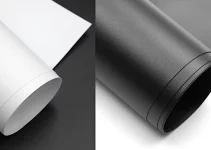The best streaming devices for projectors can make our lives so much easier when it comes to watching TV channels, TV shows, sports or movies on our projector.
They also work wonderfully if you enjoy playing movies outdoors or if you prefer to take your projector camping. As long as you have a Wi-Fi connection, a streaming device remain one of the easiest ways to access content in an instant.
Most will come with their own OS (operating system where you can download any streaming service/app) and all will come with a remote control.
Besides getting the sports/shows/documentaries/movies that we like displayed from our projectors, with streaming devices we also gain one of the easiest ways in which we can do so.
With streaming devices, there’s no need for another separate source for your projector (laptop, PC, tablet, smartphone) because the device comes with the OS needed for running the streaming services/apps that you prefer. That’s the true beauty of them and why they’re worth the price.
You just need to plug it in the HDMI port, set up your preferred apps and you’re done. Check out my reviews for the best projectors for Roku if you want to see that all projectors with a HDMI in connection are ready for whatever streaming device you end up choosing.
One last thing: Dolby Vision and Dolby Atmos are not supported by projectors in general. These two enhancements won’t interest us when it comes to streaming devices for projectors. They’re of great interest for TVs both for image and sound quality.
Table of Contents
Best Streaming Devices for Projectors Reviews
I would say that the battle is going to be between Roku, Amazon Fire TV Stick, and Chromecast. I will give you my biased opinion and tell you that I very much prefer Roku as the best streaming device for projectors.
I’m pretty sure that if you were to ask anyone about current streaming devices, these 3 examples are what they would come up with. However, there are a few other options that you can consider.
Things can get a bit overwhelming because there are a lot of Rokus and Fire TVs on the market. We’re here to simplify all that.
I will just review the devices for streaming. I leave it to you to choose the best streaming services. There are definitely a lot to choose from so I’m not going into all that.
Some of the most popular streaming services at the moment are: Hulu, Netflix, Peacock, Disney+, CuriosityStream, HBO Max, YouTubeTV, Amazon Prime Video, Paramount+, Sling TV etc.
The devices are there to help your projector easily display content from whatever service(s) you end up choosing and that’s the focus of this article. The remote control makes navigation very easy and straightforward.
Besides the best streaming devices for projectors, I also recommend getting at least one excellent speaker to make the sound as good as the images that are displayed on the screen.
1. Roku Express: Cheapest Streaming Device for Projectors
The simple Roku Express is more than enough as one of the best streaming devices for projectors.
Considering that most projectors still have SVGA, XGA, HD, WXGA, Full HD or WUXGA resolutions, this device is more than enough for a large majority of home consumer projectors.
This HD picture streaming device can be more than enough for a lot of us.
It looks a bit like a mouse and it’s connected via a HDMI cable. It comes with a High Speed HDMI cable.
Roku Express also has one of the most affordable prices. That certainly helps for making it my first recommendation.
The supported Internet services include Netflix, Prime Video, HBO, Hulu with Live TV, Apple TV, the Roku Channel, Disney+, Showtime.
For free, we get Roku Originals and 200+ live TV channels. I’m sure those won’t be enough for some of you but it’s a nice start for the price.
We get a remote control but it can also be controlled by voice through the free Roku app.
The remote control has navigation buttons, Back, Home, Instant replay, Options, and Channel shortcuts (Netflix, Disney+, Apple TV+, and Hulu).
How you get channels
You can’t get Google Play Store on Roku to download apps from there.
Nevertheless, you do get the Roku Channel Store, which covers everything you need. I don’t think there’s an app, service or channel that’s missing. They have the complete selection.
You’ll find the Channel Store on the home screen of any Roku device.
It’s very easy to navigate. I would say that it has a really awesome, complete platform in regards to streaming media.
The number of apps is estimated at more than 26,000. It would be close to impossible not to find what you are looking for there.
Just to make sure, before making your purchase, you can check out what the Roku Channel Store offers here. You’ll find them arranged based on subjects: sci & tech, religion, sports, travel, music, personal media, lifestyle, kids & family, etc.
There’s also a search bar to search for your favorite apps and channels.
Where to Buy?
Check Price and User Reviews Here
2. Roku Streaming Stick+: Best Streaming Device for Projectors
If you’re into streaming 4K content, then you might want to look at Roku Streaming Stick+. That’s the major difference between this one and the Roku Express.
Otherwise, there aren’t many differences. These two even come with the same remote control.
You also can’t get the Google Play Store on Roku.
You will find all the channels that are available on the Roku Channel Store, which can be found on the home screen of any Roku device.
Plus, you can also rearrange the home screen, putting the apps in whatever order you want.
HD, 4K or HDR content
The Streaming Stick+ allows streaming in HD, 4K or HDR.
I know that there are plenty of projectors that have a max supported resolution of 4K, even if they themselves are only Full HD or a lower resolution. That means that the projector can display 4K content and the Roku Streaming Stick+ can definitely deliver 4K content.
Just as the name suggests, it’s a stick that is inserted into the HDMI port of your device, no cables needed this time.
If you get it on sale, the price difference between these 2 Roku products is barely there. I definitely recommend getting the Roku Streaming Stick+ if you get it on sale with the hope that one day you might buy a 4K projector or a projector with 4K max supported resolution.
Good Wi-Fi range
Besides the streaming of HD, 4K or HDR content, the Stick+ is a winner when it comes to Wi-Fi signal.
If the room where your projector is set up is quite far away from your router, the Stick+ is my first recommendation because it won’t lose signal.
Due to that, it’s also a good device for portable projectors that are taken in your backyard for a night of viewing movies under the stars.
This one doesn’t have Dolby Vision, like the Roku Streaming Stick 4K does but projectors don’t support Dolby Vision so you’re not losing a thing with the Roku Streaming Stick+.
App loading is very fast.
Where to Buy?
Check Price and User Reviews Here
3. Chromecast with Google TV
Nowadays, Chromecast can definitely be considered a streaming device and I will review it as such. They have made some welcome changes. Now, I really like it as one of the best streaming devices for projectors.
It was basically invented for transforming a TV into a smart TV. And, before 2020, it didn’t have a proper OS. It was relying on the separate source device to play the services/apps that you were running on your smartphone/laptop/tablet because it didn’t even have a remote control.
All that changed in 2020, when Google upgraded it and launched the Chromecast 2020 with Google TV.
Thus, now it has an OS and a proper interface and you don’t need to navigate the apps from the phone because it also comes with a remote control.
Moreover, the new Chromecast is powered by a new processor that helps it run the new interface.
The interface is a mix between the existing Android TV system and Play Movies and TV app. You can still use the apps available in Android TV but Google TV is the one that gives it its look.
It also supports 4K HDR at up to 60 frames per second.
Chromecast with Google TV also works with Dolby Vision content for better brightness, contrast and colors. Plus, it offers surround sound for immersive experiences. However, that applies only to TVs.
The remote control has the following keys: Back, Assistant, Home, Mute, Power, Input, YouTube, Netflix.
If you already own a smart TV, you definitely don’t need Chromecast but it can still be a good purchase for projectors.
It also works for laptops and tablets. Once Chromecast is plugged into your projector’s HDMI, you can connect your smartphone/laptop/tablet and play content from the interface.
Where does the new Chromecast really win?
Nowhere really. The number of apps available are 6500+. Roku even has more affordable devices.
Overall, all these devices could be considered affordable. Well, you’ll most probably still have to pay for some streaming service(s), which is a monthly cost. Our entertainment doesn’t come cheap.
I would say that if you already own an older Chromecast, you don’t necessarily need to buy the 2020 version. Just connect it to your projector and use the source device (phone/laptop/tablet) to launch and navigate the content of your apps because the older version doesn’t include a remote control.
Where to Buy?
Check Price and User Reviews Here
4. Amazon Fire TV Stick
In principle, Amazon Fire TV Stick is quite fast and very popular. However, let’s talk about the new interface and some of the complaints that a few users have.
The annoying thing with the Fire Stick is that it comes with advertisements that can occupy quite a lot of screen on the interface. You actually get a very big ad at the top. After the banner ad, you also get a suggested row and Amazon justifies it as cutting down on what-to-watch dawdling.
Well, to be fair, the manufacturer tells us that we can watch Free TV, where we can access over 200,000 free movies and TV episodes from ad-supported streaming apps like IMDB TV, Tubi, Pluto TV, etc.
I actually saw a review from someone who switched to Roku after years of FireTV because the new interface has made it hard to find content that is available on Prime for free. Plus, there’s mixed content from various subscription services, even if you’re not subscribed to all of them.
A lot of content from Prime Video was moved to IMDB, where you have to watch ads.
All in all, the new interface doesn’t seem to impress many people.
If you want 4K Ultra HD, get the Fire TV Stick 4K.
If you’re only looking for Full HD, get the Amazon Fire TV Stick.
In terms of what interests us for projectors, that’s pretty much the only difference between the 2.
If you have a Wi-Fi 6 router, you’ll maybe want to get the Fire TV Stick 4k Max.
Where to Buy?
Check Price and User Reviews Here
5. Nvidia Shield TV
I can see this as an awesome streaming device for TVs but maybe not as much needed for projectors. Let me give you my reasons.
It’s absolutely geared towards those who want to stream 4K HDR content at 60FPS. How many people own a 4K HDR projector? I’m guessing that not many because those things are quite pricey.
And, even if that’s the case and you do own a 4K HDR, then you could get a Roku Streaming Stick+ or even Roku Ultra and still come up a lot cheaper than the Nvidia Shield TV.
That’s the second thing about this Nvidia. It’s really expensive, about 3 times more expensive than the average streaming device. That’s a lot of money.
Sure, it’s absolutely fast and it has some specs that truly excite the person inside me that salivates when it comes to high specs but, as I’ve said, I don’t necessarily view the Nvidia Shield TV as the superior option over Roku or even Chromecast.
Let’s see about those high specs: it’s powered by the Nvidia Tegra X1+ processor, making it the most powerful Android TV streaming media player.
Dolby Vision and Atmos are also included but those are not supported by projectors. They definitely make a big impact on TVs.
All in all, if you’re not a fan of Roku or Chromecast, the Nvidia Shield TV can be what you’re looking for for a 4K projector.
Where to Buy?
Check Price and User Reviews Here
6. Apple TV 4K
I would say that this might be more of an obvious choice for those who are truly immersed in the Apple Ecosystem. As you know, Apple products come with a hefty price and this device is by no means an exception.
I’m an Android & Windows user, while my boyfriend is heavily on the Apple side. I can appreciate their products but I never fell in love with them myself. I guess I’m always put off by just how pricey their products are.
If that’s not a problem for you, the Apple TV 4K sounds perfect.
Since it’s 4K, it will be highly suitable for those with 4K projectors or projectors who support 4K content. This will transform your experience, that’s for sure.
I also saw someone who said that they passed through the Dolby Atmos signal that comes with the Apple TV to their soundbar. I never thought of that but it’s definitely something you can do since projectors don’t support Dolby Atmos.
The look is simple and minimalist. I love the design and even the remote control manages to stand out.
Other additions, besides Apple TV+, Netflix, Disney+ and HBO Max, are Apple Arcade, Apple Fitness+, and Apple Music.
Where to Buy?
Check Price and User Reviews Here
7. Xbox Series S
If you want to get a tiny gaming console that also acts like one of the best streaming devices for projectors, Xbox Series S is the logical choice to make.
Microsoft tells us that we can enjoy our favorite entertainment through apps like YouTube, Netflix, Amazon, Hulu, Microsoft Movies & TV, etc.
It streams 4K HDR content for movies but not for games. There’s no 4K gaming with the Series X, only with the Xbox Series X.
Games are played at a maximum 1440p (Quad HD) resolution at 60fps. There’s an 8-core CPU with a maximum clock speed of 3.6GHZ.
Moreover, you’ll also get 100 games right out of the box with 1 month Xbox Game Pass trial.
Xbox Live is your own access to the fastest, most reliable gaming network.
Obviously, instead of a remote control we get a wireless controller since this is geared for gamers who also want to enjoy streaming services on their projectors.
It’s about 2 times more expensive than the Nvidia Shield but you actually get a small gaming console for the price.
One thing you must pay attention to is that you can’t buy your games on disc because there’s nowhere to insert them on the Xbox Series S. The Series S is digital-only, you’ll have to download your games. That can be a problem when you consider that you only have a 512GB SSD.
You can check out here which apps you can stream with the Series S.
Where to Buy?
Check Price and User Reviews Here
Can I get all the channels I want on any device?
No, you can’t. It really depends on which streaming device you choose to buy.
That’s why you absolutely have to check out which channels/apps the device you’re interested in allows you to install.
For example, Roku has its Roku Channel Store that has pretty much anything you might want. It’s estimated that they have 26,000 apps. However, I still advise you to check out their offerings before making your purchase. I consider it to be one of the most comprehensive and they also have good prices for their streaming device.
Chromecast works on Android TV with an estimated 6500+ number of apps. Once again, you have to check out if your preferred ones can be found on this platform.
As you know, you only pay once for the device and that’s it. You connect it via HDMI and you’re good to go. Only the streaming services, like Netflix, Hulu etc. require a monthly payment.
Best Streaming Devices for Projectors: the Alternatives
There are other ways to enjoy all that content but those are more limited. Some are limited because you need certain projectors with certain features and others are limited because they don’t have the capabilities of the best streaming devices for projectors.
Connect the source device directly to the projector
The simplest alternative? Connecting the source device to your projector. This connection will more likely be established via a HDMI cable.
Anything that you’re going to play on your source device will be displayed on the screen by the projector. It’s that simple.
The source device can be anything from a PC, tablet, laptop, DVD/Blu-ray player to a gaming console.
Connect a cable box
Another one of those alternatives is a cable box.
If you already have a cable box, you probably don’t need a streaming device. Streaming devices are mainly the alternative for cord cutters and they work really well.
But if you have a cable box and you’re satisfied with the entertainment it offers, just connect it to your projector via HDMI and that’s it.
Projectors with Android TV
Another alternative is projectors with Android TV or wireless projectors.
If you don’t have one of those more modern, ultra-portable projectors that come with Android TV, then getting a streaming device and connecting it to your projector is the easiest way to access whatever content you want and have it play on your screen in a matter of seconds.
Android TV lets you play any apps on your projector: YouTube, Hulu, Netflix or any other app that is downloaded and installed from the Google Play store.
Moreover, there are also wireless projectors that can be connected to the other devices that are connected to your network. It means that you can wirelessly connect speakers, smartphones, laptops, tablets and play whatever streaming service(s) you use directly from there.
Projectors with Android TV or using a cable box connected via a HDMI cable or even a TV tuner remain the predominant alternatives to the best streaming devices for projectors.
Best streaming devices for projectors FAQs
Let’s answer some important questions related to our search for the best streaming devices for projectors.
1. Can you use a streaming device on a projector?
One of the easiest way to enjoy your favorite content is to simply buy a streaming device like Roku, Chromecast, Amazon Fire, Apple TV, Nvidia Shield TV, etc. The only thing we need in order to connect a streaming device to a projector is a HDMI port. Nowadays, projectors have at least one HDMI input. If you have a much older device, you’ll need a VGA to HDMI adapter to connect a streaming device but such an adapter is very cheap.
2. Is Roku or Firestick better?
Personally, I prefer Roku over Firestick. Roku has some amazing packages for a variety of budgets, like the Roku Express for a cheap option and the Roku Streaming Stick+ as my top favorite. Their platform offers apps in the thousands, you’ll find the ones you want to download quite easily.
3. Which streaming device is best for projector?
One of the best streaming devices for projectors are Roku Streaming Stick+ (my favorite recommendation), the Roku Express as one of the cheapest streaming devices we could buy, the Chromecast with Google TV, the Amazon Fire TV Stick, the Nvidia Shield TV, the Apple TV 4K, and even the Xbox Series S.