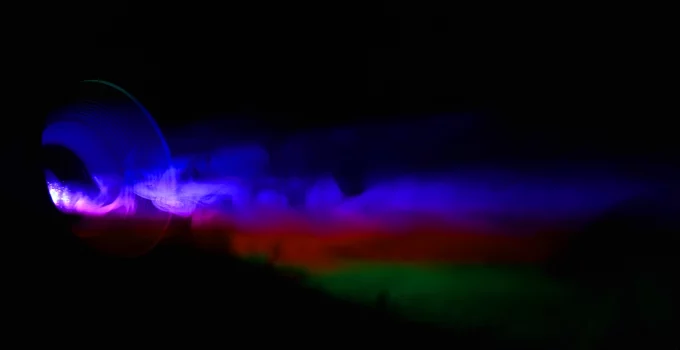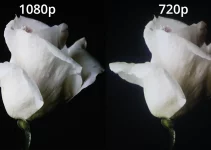Whether we’re looking for the best Roku projectors or the best projectors for Roku, we’re basically searching for one precise feature that it’s very easy to come across.
We need a projector with HDMI in as a connection. Nowadays, a large majority of projectors, if not all, have a HDMI port among their ports.
Why do we need a HDMI port for turning our device into one of the best projectors with Roku?
Because Roku is a streaming device. It’s basically a stick with a remote control that comes with an interface and, most importantly, the Roku Channel Store.
The Roku Channel Store is where we’ll find all the apps we need to install. We also get Roku Originals and 200+ live TV channels.
Whether we want to access Netflix, Prime Video, HBO, Hulu with Live TV, Apple TV, the Roku Channel, Disney+, Showtime, and many other apps, streaming services, or channels, there’s a chance that the Roku Channel Store will have them.
It’s estimated that it has more than 26,000 apps.
Plus, did you know that there’s also a package called Roku Streambar that consists of a soundbar and a streaming device? Thus, in the same package, for a pretty affordable price, you can buy both a soundbar and the stick you need for all those apps and streaming services. You can find more about that in my article recommending the best speakers for projectors.
Thus, we buy the Roku streaming stick separately from our projector. Maybe you already own the stick and now you only need to look for the best projectors for Roku. And that’s what we’re here for.
Table of Contents
Best Projectors for Roku Reviews
There are multiple Roku sticks to choose from, like the Roku Express, which is among the cheapest streaming devices for projectors.
Or the Roku Streaming Sitck+ for streaming 4K content and a bunch of others. It’s up to you to decide which would work best for your home theater setting.
Since I mentioned that the only condition the best projectors with Roku need to meet is that they need a HDMI port to stick our Roku stick in, that means that we have pretty much all existing projectors at our disposal.
That can be great but it can also be a bit exhausting to have such a large pool to choose from.
My advice is to figure out how much you’re willing to spend on a projector because it will narrow down the existing options more quickly.
I’ll try to review a bunch of options for different price ranges. You’re going to see a lot of Epson models because there are a lot of amazing devices from this brand and they’ll cover different budgets. But we’re also going to review Optoma, BenQ, and LG.
And even if you have an older device that only has a VGA port, you can still transform it into one of the best Roku projectors by buying a VGA to HDMI adapter. It will cost $20 or something like that.
I’m not going to focus on cheap projectors but those will certainly work well with Roku sticks, as well. You can find some of those in my articles reviewing the best projectors under $150 or the best projectors under $300.
1. Epson Home Cinema 5050UB: Best Roku Projector
While the Home Cinema 5050UB is an expensive device that costs around $3,000, it’s also one of the best Roku projectors or one of the best projectors for streaming services and so much more.
It’s a top-notch product that will satisfy any expectations, as long as you can afford it.
I’m also aware that it’s going to be too expensive for a lot of people. But if you can afford it, it would be an awesome device for any home theater setting.
All that’s missing is a 4K projector screen, some nice audio, and you’re set to enjoy movies, sports, and gaming in ways that will exceed or at least meet your expectations.
Lamp-based
At prices around $2,000-$3,000 we’ll certainly come across plenty of laser projectors.
However, the Home Cinema 5050UB is not one of those.
It’s still a lamp-based projector.
The lamp life is up to 3,500 hours on High Mode, up to 4,000 hours on Medium Mode, and up to 5,000 hours on ECO Mode.
It’s certainly not the most impressive lifespan but even those 3,500 hours on High Mode will cover a few years until we have to get a new lamp. You’ll notice the brightness decreasing and you’ll know it’s time for a new one.
Since I’m a long-time user of lamp models, I’ve changed a few along the years. It doesn’t cost all that much so I’m not bothered about spending $100 or something once every few years.
If you’re into Epson and you’re into what the Home Cinema 5050UB offers but you don’t like the lamp aspect and you’re actually looking for a laser projector, with the condition that you can spend an extra $1,000 on top of those $3,000, then you should check out the Epson Home Cinema LS11000.
The lens shift is impressive: +/- 96% V and +/- 47% H and 10 memory presets. That is why I also reviewed it as one the best projectors with horizontal lens shift. Those are a lot harder to come across than projectors for Roku.
Resolution
The 4K PRO-UHD native resolution is totally fantastic and it’s the spec that stands out. There are many other nice specs but the almost true 4K resolution is the thing that makes that price seem pretty justifiable.
4K PRO-UHD translates into 3840 x 2160 pixels.
True 4K translates into 4096 x 2160 pixels.
There’s certainly a difference between the two, quantifiable in the form of 500 million pixels, but they’re still pretty close so I’m not going to say that we should only look for true 4K projectors if we want a 4K device. 4K PRO-UHD is totally amazing, too.
3D projector
Besides playing 2D content, the Epson Home Cinema 5050UB can also play 3D content. We just need to buy the glasses for it.
Brightness
The 2,600 ANSI lumens brightness is not as impressive as its resolution.
Would it work in ambient light? Not very well. This is the type of model we want to use in dark rooms so that we can witness all its wonders.
Connections
Epson is always basic when it comes to ports and connections. Of course, for the best Roku projectors we only need a HDMI and we’ll always find that, whether we’re spending a lot or not.
We get: 2 HDMI, USB-A, LAN.
One of the HDMIs is for 3D content.
There’s no Audio out but there are some speakers with HDMI, which is pretty much the easiest option for the Epson Home Cinema 5050UB.
Where to Buy?
Check Price and User Reviews Here
2. BenQ HT2150ST: Best Value for Money
While I love a lot of Epson devices, the BenQ HT2150ST can rival a lot of them. It has certainly won my appreciation and affection.
There are so many wonderful specs to like about the BenQ HT2150ST.
However, let’s first cover the obvious.
The price might be the first thing you’ll notice about this BenQ. The price is a bit under $1,000, which is fantastic. I love how affordable it is. There’s no surprise that this BenQ is so popular among buyers.
I also recommended it as one of the best ceiling mounted projectors.
However, given its weight of 7.9 pounds, you can easily put it on a projector tripod stand if you aren’t into drilling some holes in the ceiling.
We also get a 0.69-0.83 throw ratio, which is not exactly a short throw but it’s still pretty low.
That means that the BenQ HT2150ST is perfect for smaller rooms, as well. It will work as a projector for bedrooms or even as a projector for dorm rooms.
And it can be easily positioned on a tripod stand that can handle a 7.9 pounds weight.
We only get vertical keystone correction.
Gaming projector
Besides the affordable price, another thing you’ll quickly notice is that this BenQ is a gaming projector.
It boasts of ultra-fast 16ms low input lag. That is nice.
Those looking for the best projectors for Roku that can also be used for gaming, either via PC or gaming consoles, might love the idea of owning this BenQ.
Besides that, it’s also a 3D projector, we just need the glasses for it. They’re called DGD5 and the price is about $50 per pair.
All in all, the BenQ HT2150ST is certainly ready to match the needs of a wide array of buyers.
Resolution
The Full HD 1080p native resolution is totally to be expected in the $1,000 or slightly lower price range.
If you pair it with a 100-120 inch awesome projector screen, the overall image quality will be absolutely fantastic.
Lamp based
Unlike Epson whose devices are LCD, BenQ makes DLP projectors. The rainbow effect might be a concern for some. Not everyone is susceptible to the rainbow effect but there’s no way to know until you watch the images.
Lamp life is nothing extraordinary: 3,500 hrs for Normal, 5,000 hrs for Eco and 7,000 hrs for SmartEco.
Brightness
We only get 2,200 ANSI lumens. It will do no good in ambient light. However, it works fantastically for all kinds of entertainment in dark rooms.
Connections
The ports are: 2 HDMI ports, PC, DC, USB, mini USB, RS232, Audio out/in. One of the HDMIs is for 3D content.
I’m glad that we get the Audio out port.
There are also 2 10W built-in speakers. Some of you might be satisfied only with those.
Where to Buy?
Check Price and User Reviews Here
3. Epson Home Cinema 3200
If the BenQ HT2150ST doesn’t sound perfect but you would prefer to stay in the $1,000 price range when you’re looking for the best Roku projectors, this Epson Home Cinema 3200 can represent a wonderful alternative.
Lamp based
Of course, this is yet another lamp model.
The numbers are not very high but you might already be accustomed to that: 3,500 hours on High mode, 4,000 hours on Medium mode, and up to 5,000 hours on Eco.
Resolution
This is where the Home Cinema 3200 clearly stands apart from the model from BenQ that I reviewed above.
The 4K PRO-UHD native resolution is fantastic, especially considering the price for the Epson Home Cinema 3200.
It’s one of the best deals we could possibly get. I love it a lot.
The 40,000:1 contrast ratio is not too bad, either.
And it’s yet another 3D projector.
It will work really nicely for gaming, too.
Another strong aspect is the +/- 60% vertical lens shift and +/- 24% horizontal lens shift. I will admit that I love a device with nice lens shifts because they’re easier to install but it’s not exactly a deal breaker for me.
Brightness
It’s also pretty good.
While the 2,900 ANSI lumens brightness is not the highest we could get, it’s still high enough for ambient light.
It utilizes tone mapping to maintain bright highlight details and full screen brightness.
Connections
We get Bluetooth support which is awesome if you want to connect Bluetooth speakers.
And we get the usual: 2 HDMI, USB A, Audio out.
One of the HDMIs is for 3D.
Where to Buy?
Check Price and User Reviews Here
4. Epson Home Cinema 880
If we had to choose the best projectors for Roku in the $600-$700 price range, there are two models that stand out: one of my top favorites, the Epson Home Cinema 880, and the Optoma HD146X, which also has plenty to offer.
I own both an Epson and an Optoma so the struggle is real. They’re both amazing but I tend to think that my Optoma just has a better overall image quality, even if both the Epson and the Optoma have the same native resolution.
For now, let’s focus on these two because they’re both quite affordable. It’s a real battle but, for some, Optoma HD146X might be the winner because it’s slightly cheaper.
Lamp-based
We get up to 6,000 hours on normal mode. That’s among the highest numbers we can get for lamp models so it’s pretty amazing.
Resolution
Of course, the Full HD native resolution will be no surprise to anyone.
The image quality is totally amazing and it would make you believe that you’re watching a much more expensive projector. That’s the real strength of the Home Cinema 880. Offering a better image quality than its price.
The 16,000:1 contrast ratio is nothing mind-blowing but those blacks are going to be black.
There’s also +/- 30 degrees both vertical and horizontal keystone correction. There’s no lens shift and you shouldn’t expect it in this price range.
Brightness
Another amazing thing about the Home Cinema 880 is the 3,300 ANSI lumens.
That’s a really high volume. It qualifies it as one of the best projectors for daylight.
This high volume brightness also makes it very versatile.
Well, Optoma HD146X also has an impressive brightness so they’re both prepared to win us over.
Connections
We get the classics and exactly what we need: HDMI, LAN, USB Plug ‘n Play, USB Type A, Audio out.
It also supports Mira casting for smartphones, laptops, tablets.
There’s also a very tiny 2W built-in speaker.
Where to Buy?
Check Price and User Reviews Here
5. Optoma HD146X
This one from Optoma is not only very popular but it’s also pretty amazing. I’m totally satisfied with what it offers as one of the best projectors for Roku.
Lamp-based
The lifespan is: 4,000 hours for Bright, 15,000 hours for Dynamic, and 10,000 hours for Eco.
Those are some interesting numbers and they’re certainly not bad. I would say that 4,000 hours of lamp life is decent.
Resolution
The Full HD native resolution is awesome.
There’s also a pretty high 25,000:1 contrast ratio.
We only get keystone vertical correction. This will work well as a ceiling mounted model but make sure to position it perfectly before drilling the holes.
3D
Unlike the Epson Home Cinema 880, this affordable Optoma offers us the possibility to enjoy 3D content. Just get the glasses for it.
Brightness
The 3,600 ANSI lumens brightness is amazing. It will work great in ambient light if you pair it with a nice ALR screen.
Connections
There are the classics: HDMI, Audio, and USB-A.
There’s also a 5W speaker.
Where to Buy?
Check Price and User Reviews Here
6. LG PF50KA
This LG is a lot different from all the other projectors for Roku that I reviewed here. The differences are many and maybe it will interest some of you as a potential alternative.
To give you an idea, I also reviewed it as one of the best projectors for camping.
It’s ultra-portable and it weighs only 2.1 pounds. It’s a tiny thing that’s for sure.
It also includes a built-in battery, which will last 2-2.5 hours for Full HD movies.
LED projector
Ultra-portable projectors with built-in batteries are always LED projectors. There are even some that are as big as a smartphone, which I covered in my reviews for the best projectors for cookie decorating.
The lifespan is up to 30,000 hours. The same we get with laser models. And, obviously, there’s no lamp to change.
Resolution
Even if the LG PF50KA is an affordable device that costs around $700, we get Full HD native resolution.
The image quality is pretty amazing and that’s why I like this LG so much.
It works for a screen up to 100 inches, which is definitely the optimal size for 1080p resolution.
It has a 1.4 throw ratio.
We only get vertical auto keystone correction.
And we can’t do a ceiling mount but at 2.1 pounds it can be easily positioned anywhere. A tripod stand will handle it easily.
Brightness
LED projector don’t boast the same volume of ANSI lumens that lamp-based/laser models do.
This LG has 600 ANSI lumens.
Even with that volume, it can be enjoyed in ambient light. Of course, the best performance will be in the evenings outdoors or in a dark room.
Connections
This is the area where this model stands out from all the others that I reviewed for the best projectors for Roku.
It comes with its own OS. We get the Smart TV, which includes an app store, a web browser, and premium content providers, like Netflix, Hulu, YouTube, etc.
Thus, if you don’t want to use a streaming device, you certainly don’t have to.
We also get wireless for connecting our iOS, Android or Windows device via our network.
Bluetooth support is also included.
And we get 2 HDMI ports, USB, Audio out, LAN.
Where to Buy?
Check Price and User Reviews Here
All in all, the LG PF50KA is a fantastic device with an affordable price and so many awesome specs. I couldn’t leave it out when reviewing the best projectors for Roku.
Best Roku projectors FAQs
Let’s see what else we need to know when we’re looking for the best Roku projectors.
1. Can projectors have Roku?
Projectors don’t come with Roku. The way things go is that we buy the projector we want, whatever that might be, and we buy a Roku stick separately and the connect it via HDMI to our projector. The good news is that a Roku stick is not all that expensive and it’s totally worth it.
2. What can you do on a Roku projector?
If we buy a projector and we connect a Roku stick via HDMI then we have access to everything that a streaming device offers. Basically, we get an interface and a very easy option to download our favorite apps, like Netflix and all the rest. Roku pretty much includes any app and streaming service that we might be looking for. Of course, in order to access the content that those streaming services offer, if they’re not free, we need to pay for their services every month. Roku doesn’t come with free Netflix. And we have to buy the streaming stick separately from our projector.
3. Can a projector do everything a TV can?
On its own a projector can’t do anything. We need to feed the projector the content we want to watch. That can be done in a variety of ways. We can play our content from a smartphone, a laptop, a tablet, a gaming console, a cable box, a Blu-ray player, etc. And we must connect these types of devices to our projector, which is usually done via HDMI. Another option is to buy a streaming device, which a lot of people choose to do, just like we talked here in this article looking for the best Roku projectors.