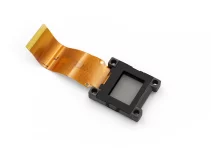I absolutely love soundbars so it’s going to be a true pleasure to write this article reviewing a bunch of picks for the best soundbar for projector.
It’s true that I enjoy reviewing Bluetooth speakers, too, because most of them are cute, tiny, and have a surprising sound quality for their size. Outdoor Blutetooth speakers are especially nice if you want to use your projector outdoors or take it camping.
But my true love lies with soundbars, probably because I managed to get my hands on an awesome one at a phenomenal discount. I’m totally subjective and proud of it.
Check out my article answering the question does a soundbar need a subwoofer to better understand how they work and whether a 2.1, 5.1, 7.1 are soundbar systems you should look for or whether solo soundbars are more than enough for your needs.
For more options, check out my reviews for the best speakers for projector.
Table of Contents
Best Soundbar for Projector
Soundbars for projectors offer a few advantages over other speaker setups. Let’s quickly cover what makes them a preferred option for many and then see which are the best picks.
First of all, there are some truly affordable options that have very good audio quality. If you want impressive audio quality for a cheaper price, then these might be for you. Even so, the prices tend to go expensive when it comes to good 5.1 systems.
Of course, soundbars can also be part of 3.1, 5.1, 7.1, 9.2, and even a virtual 11.1 home theater speaker systems but their price still remains pretty affordable on the whole.
Secondly, they take up less space and they look really good in a home theater setup. I love how a soundbar integrates into the whole setup.
Thirdly, generally, they’re also very easy to set up so you don’t have to be any kind of expert at all.
Last but not least, they’re perfect for watching TV or enjoying your favorite movies from your favorite projector, reproducing dialogue with clarity and detail. They work nicely for gaming, too.
There are a lot of models to choose from so it’s going to be difficult to decide on those that are truly the best. I don’t envy you having to make the final choice for your home theater setup.
1. Yamaha SR-B20A: One of the Best Soundbars for Projectors
I think that I should start my reviews for the best soundbar for projector with the Yamaha SR-B20A because it displays all those advantages that I’ve mentioned in my introduction.
It’s pretty affordable, it’s easy to set up and the sound quality is top-notch. I couldn’t ask for more and I really like this Yamaha a lot.
You get a single soundbar so this is not a speaker system but, if you were to compare it with a 5.1 setup, you’ll be surprised with how good the SR-B20A sounds.
If you absolutely don’t care about technical details and have no experience with setting up systems consisting of multiple parts, you’ll have no problem with setting up the Yamaha SR-B20A. It’s pretty much effortless.
Audio quality
Obviously, this is where it truly shines. Otherwise, it wouldn’t be one of my favorites.
The clarity of sound that this bar is capable of is its main feature. If you sit in front of it, absolutely everything sounds awesome: music, movies, games.
In terms of bass, there are built-in subwoofers for deep bass. It won’t compare with what an actual subwoofer is capable of but I think that it still delivers on par with expectations.
The only con I would mention for this model is that it shines in smaller rooms. It has a 13W power consumption so it’s clearly on the tiny side.
I wouldn’t choose it if your projector is set up in a very big room with high ceilings. At the minimum, a 5.1-channel system will be needed for very large rooms. This is a single bar, no speakers, no dedicated subwoofer.
Connectivity
I also love the fact that you can connect via Bluetooth, via HDMI or via 2 digital optical inputs. It’s another reason for considering it as the best soundbar for projector with an affordable price tag.
There’s also a subwoofer out port just in case you want more bass. You have the option to improve the overall audio quality if you’re dissatisfied with anything.
It also comes with a remote control.
You can switch up between EQ presets: Stereo, Standard, Movie, Game.
There are 2 preset buttons: Clear Voice and 3D Surround.
The remote also allows you to switch up between the devices that are connected to the Yamaha SR-B20A so you don’t have to always remove cables. You can just set it up and leave it like that.
Where to Buy?
Check Price and User Reviews Here
2. Roku Streambar: Best Value for Money
One of the most important aspects about the Roku Streambar is that it’s highly popular among projector users. And users definitely love it.
Users mention that it’s a good product albeit not very loud. I think it can get loud enough even if you’re having a backyard party so I don’t have any worries about its audio coverage.
Other buyers state that they’re blown away. They’re satisficed with the amazing full and load sound.
Users mention that it works great with their outdoor projector and they’re excited about the simple easy set up.
Thus, the Roku Streambar is also a very good choice for people who are not exactly audiophiles. And for projector lovers who just a very good product that is easy to set up, even if they don’t have much experience with audio speakers and systems.
Features
The price under $150 is also an excellent offer.
The thing is that we don’t only get a soundbar from Roku, which has pretty good sound quality for this price range. I definitely love the sound it puts out.
A second thing that is included is the streaming device from Roku.
So, we get a soundbard + Roku streaming device for less than $150, which can be a very good deal for those who don’t already own a Roku device.
The Roku Streambar soundbar has a built-in 4K streaming device. We can stream in brilliant HD, 4K, and HDR.
The soundbar has 4 internal speakers and it features Dolby Audio.
What I absolutely love is that it’s perfect for watching movies and TV shows. It is capable of clean, pure sound and it renders crisp dialogue.
Of course, it will also be nice for gaming and watching sports.
Both the soundbar and the streaming device can be connected via HDMI. Some of you might actually prefer connecting your soundbar via HDMI. Of course, Bluetooth and Audio out are other connectivity options that we can take advantage of.
It is Bluetooth, AirPlay2, and WiFi compatible.
Where to Buy?
Check Price and User Reviews Here
3. Bose Smart Soundbar 300: Is It Worth the Price?
Is the Bose 300 soundbar worth it? I guess that’s pretty much the question we should focus on when reviewing this Bose bar. Unfortunately, it’s not easy doing so.
It’s worth it if you want to get the best soundbar for projector from Bose and no other manufacturer. Moreover, it’s not as expensive as the Bose 900, which is double the price of the Bose Smart Soundbar 300. The 900 is quite disappointing in a lot of ways.
Would it be worth it for me? Not really. It’s too expensive for just getting a single soundbar and no other pieces, not even a subwoofer.
The good news is that some users absolutely don’t feel the need to add a subwoofer to the setup, being satisfied with the bass provided from the bar alone.
Moreover, another plus for the Bose 300 is that those who have paired it with a projector have mentioned that they love how clear the dialogue sounds while watching movies. It’s also nice for games and music.
Setup
The setup and everything is done through the Bose Music App. There are no actual written instructions in their user manual, nothing about how to operate it, which can be quite annoying for some people.
All we’re being told is to open their app and follow the instructions.
If you want to adjust the bass, you’ll have to use the app. The same goes if you want to enable Dialogue mode for clarity of dialogue and vocals in movies, TV programs, and podcasts.
Some users absolutely believe that the Dialogue mode brings noticeable improvements so keep that in mind when you’re watching movies or TV shows.
The app does come with useful adjustments so you should absolutely take into consideration if it’s something you will love to use.
Audio quality
One of the first impressions I got from the Bose 300 is that even if it’s only a single soundbar with no satellites or subwoofer, its audio quality is really good.
It even works for watching movies, playing games or listening to music in larger rooms.
Nevertheless, you’ll have to make some adjustments from the Bose Music App for the bass, treble, and mid sounds. After that, I’m quite convinced that you’ll be thoroughly impressed.
Overall, I think it’s awesome for movie watching but I don’t necessarily see it as the best choice for music playing. It just doesn’t deliver on the surround sound front.
To be clear, Bose doesn’t claim that their 300 bar alone would be capable of offering surround sound.
We are advised to add the Bose Bass Module 500 and the Bose Surround Speakers for compelling theater-like, immersive sound. It’s just that the total price for all these will end up costing maybe around $1,300.
Where to Buy?
Check Price and User Reviews Here
4. Samsung HW-Q950A: Complex Soundbar System for Projector
That virtual 11.1.4-channel configuration sounds just too good. I couldn’t neglect offering a review for it. Is it my absolute favorite? Not exactly, although it has some very impressive specs. Still, it’s a very expensive setup so that’s where my adoration stops.
If you have a big budget, maybe you won’t be bothered by the expensive price.
Another thing is that you must be a bit knowledgeable about how to set up all the components of this home theater system.
For example, someone mentioned in a review that they couldn’t get the rear surrounds to work. It seemed that the solution was to get to the SmartThings app, select the soundbar, go to some other settings and turn off the bass enhancement.
Thus, with setups like these, you might encounter some things like these. They imply a deeper level of involvement than a single best soundbar for projector. On the other hand, systems like Samsung HW-Q950A can be fun to play with.
Audio quality
Samsung describes it as the world’s first Dolby Atmos 11.1.4 soundbar. While the Dolby Atmos is not of interest for projector users because these devices don’t support that, it will be of interest if you want to connect it to your TV, too.
It’s called a virtual 11.1.4 because the actual physical components include: soundbar, 2 wireless satellite speakers, and 1 wireless subwoofer. They’re wireless but they still come with power cords.
The 11 channels include left, right, and center channels, which are powered by a tweeter plus 2-oval shaped drivers for each of these 3 front channels. There are a total of 8 rear and surround channels, which are powered by 4 drivers in the bar plus 4 drivers in the satellite speakers.
In terms of audio output, the HW-Q950A excels in all areas. It’s phenomenal for TV shows, music, movies, and gaming.
There are plenty of people who will describe it as the best soundbar they’ve ever heard with truly immersive sound and deep bass.
It’s a premium soundbar and it truly shows it. The virtual 11.1.4-channel configuration doesn’t let us down not a bit.
The bass out of the box is not as deep as many of us would like but the beauty of the Samsung HW-Q950A is that it allows for plenty of adjustments.
You can connect it via Wi-Fi, Bluetooth or via its 3 HDMI ports. 1 of those HDMIs is a HDMI to TV eARC/ARC so we’re left with the other 2 for our projectors.
Sound enhancement features
This enables the system to truly shine. There are plenty of settings to experiment with.
For example, if you feel that the bass is not enough, not as deep as you’d like it, you can adjust the bass feature to 2. You’ll get a deeper rumble.
The Auto EQ allows for a neutral, balanced sound profile. It can be a very good option for a large majority of users. The Auto EQ faithfully reproduces dialogue in movies with all the expected clarity. On the other hand, the bass will clearly deliver in action-packed scenes.
I absolutely advise you to read the user manual to get a deeper understanding of what the Samsung HW-Q950A can do as the best soundbar for projector.
Where to Buy?
Check Price and User Reviews Here
5. Vizio M-Series 5.1 M51ax-J6: Affordable 5.1 Soundbar for Projector
The M-Series is one of the most affordable 5.1 home theater speaker systems that I know of. I think it offers some nice things when it comes to picking it as the best soundbar for projector.
Nevertheless, it’s not without faults and that’s what keeps me from truly loving this choice. It seems that for some users it simply stops working after a few months. Take that into account before making your choice.
Also, make the firmware updates because they can solve some bugs.
Audio quality
The 5.1 means that it contains a soundbar, wireless subwoofer, and 2 satellite speakers.
It’s also fairly easy to set-up. I don’t think you’ll have any problems there and the satellite speakers have long-enough power cords in case you want to mount them.
It does manage to offer surround sound in an extremely competent manner, especially given the pretty affordable price. It’s even better if you manage to get it on sale.
It will produce powerful audio for all sorts of entertainment activities.
All in all, the M51ax-J6 is a 5.1-channel configuration is sold for an affordable price but they didn’t make any cutbacks when it comes to sound quality. It’s very nice for medium-sized rooms, creating a very pleasant surround sound experience.
Connectivity
Those who have chosen to use the M-Series 5.1 with a projector have connected it directly to the projector via HDMI or Bluetooth. Both options work.
If you have a single HDMI input on a projector with no Bluetooth but you want to connect both this soundbar 5.1 system and a streaming device (Roku, Chromecast, etc.), then you can connect the streaming device to the soundbar and then the soundbar to the projector.
The much cheaper option is to just buy the Vizio Sound Bar 2.1, which only includes the bar, with no subwoofer or satellite speakers. Although, if that’s your preference, I still recommend the Yamaha SR-B20A as the better choice.
Where to Buy?
Check Price and User Reviews Here
6. Vizio V-Series 2.1: One of the Best 2.1 Soundbar Systems
I already told you that with the M-Series, Vizio managed to produce one of the cheapest 5.1 soundbar systems.
With the V-Series, this manufacturer impresses us once again with one of the cheapest soundbar + subwoofer configurations. And it does it without cutback on sound quality. That’s what I mostly appreciate about this 2.1.
For a very large majority of consumers, a soundbar + subwoofer configuration is exactly what they need because they’re not trying to create surround sound in a very large space. I absolutely think that the V-Series is perfect for smaller apartments.
The soundbar has 2 full-range speakers built-in, that’s where the 2 in the configuration comes from.
The overall audio quality is great. I don’t think it can get better than this in a price range around $150.
It’s also a very good choice for those who are looking for something that’s easy to set up. It’s a nice option for those who don’t want to spend a lot of time on simply getting decent bass for action scenes or hearing clear dialogue.
You can simply connect it via HDMI or Bluetooth.
Where to Buy?
Check Price and User Reviews Here
7. Nakamichi Shockwafe Ultra 9.2.4Ch: Unique Best Soundbar for Projector
This is a powerhouse, both literally and figuratively. Literally because it has a power consumption of 1000W. That’s pretty much unheard of for soundbar home theater systems because most of them have a power consumption under 100W.
The Shockwafe Ultra 9.2Ch has a power consumption 3-4 times higher than most projectors that we can buy.
There’s also an Eco mode but that just means that the system goes into standby after being inactive for 20 minutes, which pretty much all other soundbars do.
I intentionally used the name powerhouse because it’s not the kind of system that should be bought by people who don’t have much time or patience to get acquainted with what a set-up like the Nakamichi Shockwafe Ultra 9.2Ch can do.
To just give you a short indication of why I say that, I should mention that the remote control has more buttons than my TV remote control. If you study it for a bit, you’ll see that it’s not exactly complicated but it can seem daunting at first glance.
9.2.4-channel configuration
The 9.2.4 configuration is unique. Only this manufacturer can claim it. How can we not talk about something unique in a market filled with really good sound systems? Even if the price might be too much for some of us, it’s still nice to know about it.
There are 6 full range drivers and 2 high frequency tweeters in the 45-inch soundbar, 2 wireless subwoofers, and 4 satellite speakers, which are also called modular surround effects speakers. There’s a total of 18 drivers.
I’m still totally impressed by the 2 wireless subwoofers, which are quite bigger than what you might be used to.
I’ve always only had 1 but I also don’t have a huge space to cover. The Nakamichi Shockwafe Ultra is not exactly marketed towards people who live in small apartments, it’s too big in physical size for that.
I would call this system the best soundbar for projector for audiophiles. And for people who need surround sound in large rooms. And maybe for people who don’t have close-by neighbors who are offended by loud sounds. The Shockwafe Ultra can get very loud.
People who have paired the Nakamichi Shockwafe Ultra with their projectors absolutely love it. They pretty much call it perfect for their home theaters and capable of offering an amazing experience.
The Nakamichi Shockwafe Ultra 9.2.4 is one of the few outstanding configurations that absolutely deliver on the immersive, surround sound experience in large spaces.
We also get 4 HDMIs. It’s the best for those with multiple devices.
Bluetooth connection is another option.
Adjustments
I love the fact that the remote control has a button for room size with 3 options: large room 22×22 feet, medium at 18×18 feet and small at 14×14 feet.
There are also 3 pre-configured modes to choose from, which are based on the distance between you and the projector screen.
You can adjust the bass volume from the remote control. You can also adjust the treble and the center and surround speakers volume.
In terms of adjustments, it covers everything and you can play with different configurations until you’re satisfied. It sounds amazing when it’s loud but even on low volume it still maintains good audio quality.
All in all, I absolutely recommend the Nakamichi Shockwafe Ultra 9.2.4 as the best soundbar for projector if you have a pretty big home theater and you need considerable power to create immersive, surround sound.
Where to Buy?
Check Price and User Reviews Here
Best soundbar for projector FAQs
Let’s answer a few questions related to our search for the best soundbar for projector.
1. Is a soundbar good for a projector?
A soundbar like the Yamaha SR-B20A is excellent if you want crisp audio quality in a smaller room, like a bedroom or a smaller living room so it’s great for projectors that are placed in smaller spaces. It’s truly amazing and a soundbar like the Yamaha SR-B20A is great if you want an audio source that doesn’t take up too much space and one that can look quite nice. A soundbar like the Roku Streambar is one of the cheapest we could buy and we get a soundbar and a streaming device for a really affordable price, there’s no better deal that the Roku Streambar. If you want more complex systems that include a soundbar, then we can check out the Samsung HW-Q950A, Vizio M-Series 5.1 M51ax-J6, and Nakamichi Shockwafe Ultra 9.2.4Ch. Soundbars can be more than good enough for a projector and we have so many wonderufl options to choose from to match a variety of budgets, spaces, needs and expectations.
2. Should soundbar go above or below projector screen?
Soundbars are always placed front and center below our projector screen or below our TVs. If the soundbar system comes with satellite speakers and subwoofer(s) you can place the speakers at a high level but the soundbar if always placed front and center below our projector screen. A subwoofer should also not be placed on the floor, it would be be best placed at level with our ears.
3. Does a soundbar sound better with HDMI or optical?
My personal opinion is that there’s no a considerable audio quality difference between connection a soundbar via HDMI or optical. I prefer using a HDMI connection but if you can only make an optical connection that’s good, too.
4. What is the best soundbar for a projector?
There are a lot of wonderful options that we can consider when we’re looking for the best soundbar for projector like: Yamaha SR-B20A (my favorite), Roku Streambar (soundbar + streaming device), Bose Smart Soundbar 300, Samsung HW-Q950A, Vizio M-Series 5.1 M51ax-J6.