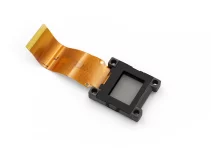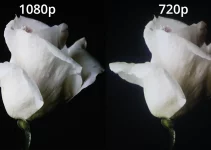There’s only one answer to the question can you watch TV on a projector: of course you can. You can use a projector for everyday TV watching instead of an actual TV. We just have to see how you can make that happen.
Thus, the real question is how can you watch TV on a projector and what additional hardware might you need.
If you’re interested in watching sports on a projector, check out my reviews for the best projectors for watching sports.
Also, check out my guide on how to project from a phone if you prefer connecting your smartphone to watch your favorite content.
Table of Contents
Can You Watch TV on a Projector? Easy Steps
The simplest way you can watch TV on a projector is by connecting your cable box, TV tuner or streaming device to the projector.
That can be easily done via a HDMI cable. Your device probably has a HDMI input and the cable box/TV tuner/streaming device has a HDMI out. Connect these two and you’re done.
In the same way you can connect laptops, PCs, DVD/Blu-ray players, and gaming consoles to a projector.
These are the steps via a HDMI connection:
- setup your projector and turn it on
- connect a HDMI cable to the input on your projector
- connect the other end of the cable to your cable box, TV tuner or streaming device
- for better audio quality, you could also use external speakers or a soundbar – you can use wireless speakers if you have a Bluetooth projector or connect your audio system via a 3.5 mm audio jack
- it might take a while until a connection is established if you’re using a cable box or a TV tuner because the device needs to receive the programming information from the cable company or to search for available channels – only the setup takes longer, once the connection is established it will work instantly
If you only have a VGA port
If your projector is a considerably older model that has a VGA port instead of HDMI input, you’ll need a HDMI to VGA adapter, which costs $10 or less.
I talk more about these adapters and how they work in my article on how to connect an Xbox to a projector.
Can You Watch TV on a Projector: Cable box, TV tuner, Streaming services
Whatever way you choose in order to watch TV on a projector is going to depend on what is your source of TV channels.
Cable box, TV tuner, and streaming services are the most popular so let’s see what each implies.
1. Cable box
If you already have a cable subscription, it’s pretty obvious that a cable box is what you’re going to use in order to watch TV on a projector.
They have a HDMI port so all you have to do is to connect it to the projector via a HDMI cable. It’s quite easy but it will take a bit until the connection is established and all your channels are displayed by the projector.
2. TV tuner
If you want to access free channels without paying a cable subscription, then you can use a TV tuner for local TV stations.
Thus, you are limited to whatever local TV stations you have around you if you don’t want to pay any fee.
Of course, if you do have a cable subscription that doesn’t come with a cable box, just a wire that needs to be inserted in a TV, you can use a TV tuner to act as an intermediary between the cable for TV and the projector.
The cable for TV goes into the tuner and the tuner is connected to the projector via a HDMI cable. Basically, the tuner becomes the cable box.
You can also use a tuner to record whatever you want to watch later.
3. Streaming services
If you’re not into watching TV channels, you might want to know if you can watch TV on a projector from a streaming service. There are some really awesome options for cord cutters, as we’re called.
Some of the best streaming services are: YouTube, Hulu, Netflix, Peacock, Disney+, CuriosityStream, HBO Max, YouTubeTV, Amazon Prime Video, Paramount+, Sling TV etc.
Some of these also cover sports so you won’t miss out on any games if you’re ditching cable. fuboTV is one such stream if you only care about live sports.
I will admit that I sometimes find the options overwhelming because there are so many and I don’t have the budget for all of them. Thus, you’ll have to do a bit of research and decide which of these suit your tastes the best and how many you can get.
Some of these streaming services will only need an app to work and you can download that app directly on your projector if it comes with the latest version of Android TV.
Or you can use a separate source device like a computer, laptop, tablet, phone.
If you don’t want any separate source device to get in the way, there is another option: use a streaming device like Roku, Chromecast or Amazon Fire TV Stick.
Frankly, streaming devices are awesome and so easy to use. I think they’re a great option for watching TV on a projector from a streaming service. Plus, they’re pretty cheap and come with their own OS and their own remote control.
One clear advantage is that you can also watch TV on a projector outdoors, especially if you’re using streaming devices like Roku or FireStick.
4. Native apps
Being able to install native apps directly on your projector means that this is a model that comes with Wi-Fi and an OS where you can install and run the native apps.
Thus, these are newer models so I don’t know how many of you will be able to choose this option.
There are projectors that are built on platforms like Android TV. There, you can find Android apps that allow you to run a television streaming app directly on the device, just like we do for our phones.
Android TV also lets you play any apps on your projector, like YouTube, Hulu, Netflix or any other directly from the Google Play store. There’s no need for a separate source device.
However, those who come with Android 7.1 absolutely need an update because this is an old version of the OS. This updated version will prevent you from getting the latest apps for your favorite streaming services, like Netflix and the rest.
Another thing that you can do with an Android-powered projector is that you can mirror content from a smartphone or other mobile devices directly to the projector.
One such model is the Anker Nebula Capsule II, which also comes with Android TV 9.0 because it’s a newer device.
How to play Netflix on a projector
We’ve answered the question can you watch TV on a projector. Now, let’s see about connecting a very important streaming service to a projector. After all, Netflix is something that most of us watch more often than conventional TV channels.
You have three options when it comes to playing Netflix on a projector:
Direct connection: Android projectors already come with the Netflix app or you can download it and then all you have to do is to sign in
Or you can use a streaming device like Roku or Amazon Fire TV Stick, which come with their own OS and remote control – this option is very easy to setup and use
Another option is to use a separate source device (tablet, smartphone, laptop, PC) where Netflix is installed: launch the app on this device that is connected to your projector and it automatically displays the content on a screen or on the wall; you’ll navigate the app from the source device
If you want to connect your smartphone to your projector, the easiest way to do it is through Chromecast because it will mirror all the apps on the casting phone. Chromecast is simply connected to the projector via a HDMI cable.
Once again, I should mention that if you don’t have a HDMI port you’ll need an adapter, HDMI to VGA.
All in all, the answer to the question can you watch TV on a projector is a clear yes, you’ll just have to decide what kind of content, via which device you want to watch.