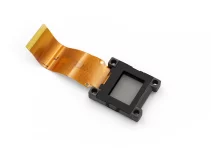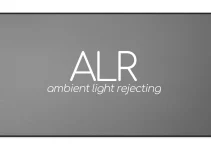The instructions for how to connect PS4 to projector are straightforward: connect the two devices via a HDMI cable. This guide also works for connecting PS5 to a projector.
Table of Contents
How to Connect PS4 to Projector: HDMI out to HDMI in
Before starting make sure that both your devices are turned off.
Most projector have a HDMI in port. Just as PS4 consoles have a HDMI out port. You just need to connect the two ports via a cable.
Your PS4 comes with a HDMI cable and even some projectors can include this accessory. So you won’t need to make a new purchase, unless you’ve somehow misplaced yours.
After that, turn them both on and you’ll be able to play games on your projector on a very big screen.
Once you turn ON both the PS4 and the projector, access the Input menu on the projector. Select HDMI source. Exist the menu and that’s it. You’re ready for gaming.
You can also use your PS4 to play Blu Ray and DVDs. Thus, it’s awesome for watching movies, too, not only for gaming.
However, one thing I must mention is that the PS4 can only play regular Blu rays in 1080p. It doesn’t play them in 4K. Only the PS5 has a 4K Blu-ray player.
If you’re interested in another gaming console, check out my guide on how to connect Xbox to projector. It’s pretty much the same as this guide on how to connect PS4 to projector.
How to Connect PS4 to Projector for VGA port
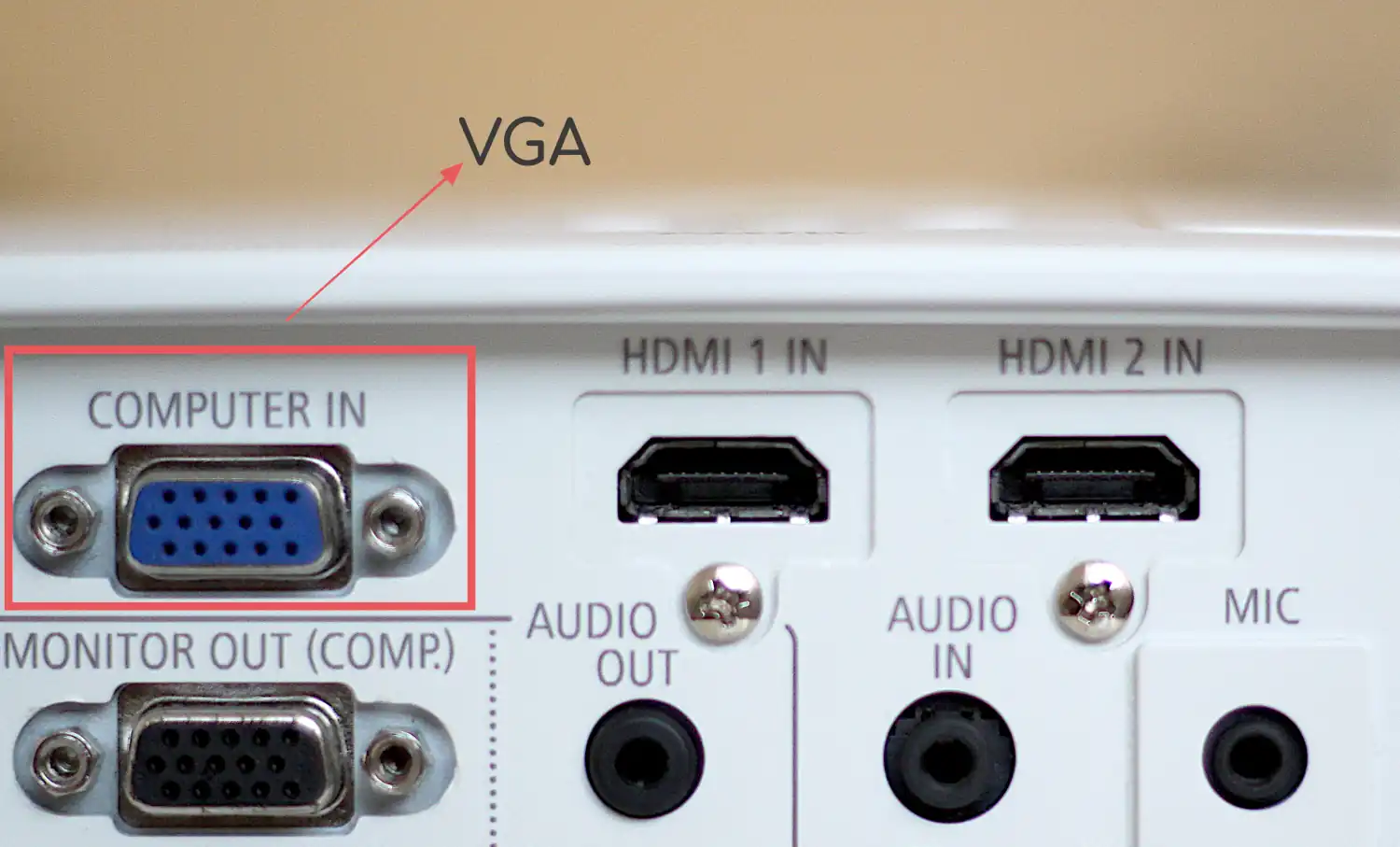
Nowadays, a very large majority of models come with HDMI connections. It’s been standard for a few years now for projectors.
However, if you have an older model, you might find that it only has a VGA connection.
In that case, you need an adapter.
The adapter will turn the VGA port into a HDMI in and then you can connect the PS4 and the projector just via this adapter. For some adapters, you don’t need a separate HDMI cable because they already have a small cable.
Search for a HDMI to VGA adapter and your problem is solved. It won’t cost you more than $10.
However, one problem is that some HDMI to VGA adapters have an extremely short cable and you’ll have to position your PS4 and your projector back to back.
If you don’t want this to happen, you can also get a HDMI extension cable and connect it to the HDMI port of the adapter. It’s another cheap purchase but one that you might want to keep in mind for an easier setup.
What if you have just one HDMI port on your projector and it’s connected to another device?
If you don’t want to interrupt the HDMI connection you already have established between your projector and another device but you also want to connect your PS4, then you need to buy an HDMI switch.
You can get a switch with 2 ports, 3 ports or even 5 ports. It depends how many devices you want to connect via it.
For example, if you want to connect a gaming console and a streaming device/cable box/ soundbar/audio system/PC/laptop/tablet at the same time, then you need a HDMI switch with at least two ports. It just depends on the number of devices that you want to connect.
Of course, each device will have to be connected to the switch via its own HDMI cable so you’ll need 2 or more cables, depending on the number of devices.
Do you need external audio?
You most likely do. There are some projectors that include their own built-in speaker(s) but I don’t think they suffice, even if they manage to reach a decent sound. Most don’t anyway.
So you’ll probably need an external audio source, which can be connected to your PS4 or your projector, it depends which is more convenient for you.
You might be even using a Bluetooth speaker connected to your projector if it supports Bluetooth.
Some projectors also come with Audio out 3.5mm jack. You connect the Audio out to the Audio in of your speaker system, soundbar, etc.
Soundbars and speakers can also have HDMI ports. In that case you can connect them via the HDMI switch that I talked about, alongside your gaming console.
PS5 has HDMI 2.1: does it matter for projectors?
Short answer: at the moment, it doesn’t matter for projectors in general. It only matters for a few models.
The HDMI 2.1 on the PS5 has stirred up quite the excitement. It’s the same for the Xbox Series X. The 2.1 is the latest and the new standard for this technology.
To make a comparison, the PS4 comes with a HDMI 1.4.
HDMI 2.1 is capable of higher video resolutions up to 10k and higher refresh rates.
It can display 4K at 120Hz.
Well, it’s definitely awesome but how much do these differences matter when it comes to connecting these gaming consoles to projectors?
The truth is that it only matters if your projector also has a HDMI 2.1 input. It’s not enough just for the console to have it. If you don’t have a projector with HDMI 2.1 you don’t need to upgrade to the PS5. You can just stick to using your PS4.
Since HDMI 2.1 is such a new standard for this technology, only projectors that are released from now on or some that have been released in 2021 will also have this input to match the PS5 and the Xbox Series X.
The large majority will be 4K laser projectors that are mostly created for gaming, offering the possibility of displaying 4K at 120Hz, home theater projectors that offer only the best of the latest technologies. They’re also very expensive.
One such example is the Epson EH0LS12000B, if you want to concretely see what I’m talking about.
And that’s my quick guide on how to connect PS4 to projector, which in the large majority of cases will be done via the HDMI cable that comes with your console.